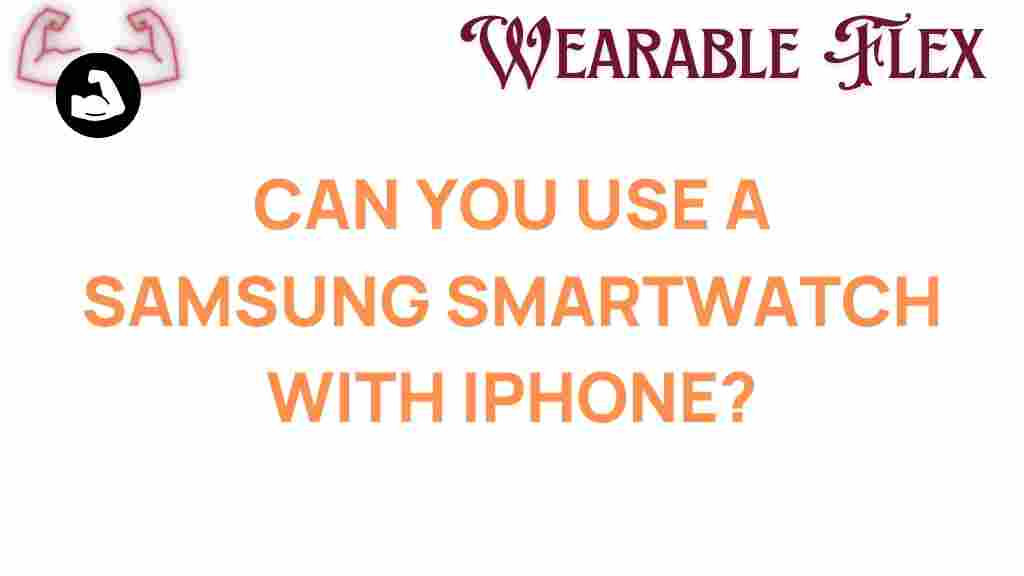Can You Use a Samsung Smartwatch with an iPhone?
When it comes to smartwatches, Samsung has established itself as a leading brand, offering a range of features and functionalities in its devices. However, if you’re an iPhone user, you might be wondering, “Can you use a Samsung smartwatch with an iPhone?” The surprising answer is yes, but there are several factors to consider. In this article, we will explore the compatibility of Samsung smartwatches with iPhones, guide you through the setup process, and provide troubleshooting tips to enhance your experience.
Understanding Samsung Smartwatch Compatibility
Before diving into how to connect a Samsung smartwatch with an iPhone, it’s essential to understand the limitations and compatibilities:
- Operating System: Samsung smartwatches primarily run on Tizen OS or Wear OS, depending on the model. While Tizen is less compatible with iOS, Wear OS offers better support.
- Samsung Health: Some features of the Samsung Health app may be restricted when using an iPhone.
- Notifications: You can receive notifications, but the ability to respond or interact may be limited.
Step-by-Step Process to Connect a Samsung Smartwatch with an iPhone
If you’re ready to connect your Samsung smartwatch to your iPhone, follow these steps:
Step 1: Download the Necessary Apps
To get started, you’ll need to download the following apps from the App Store:
- Samsung Health: This app is crucial for syncing health data.
- Galaxy Wearable: This app is essential for managing your smartwatch settings.
Step 2: Turn on Bluetooth
Ensure that Bluetooth is enabled on your iPhone. You can do this by navigating to:
- Settings > Bluetooth > Toggle On
Step 3: Pair Your Devices
Now, it’s time to pair your Samsung smartwatch with your iPhone:
- Open the Galaxy Wearable app on your iPhone.
- Follow the prompts to select your device. Make sure your smartwatch is on and nearby.
- When prompted, confirm the pairing code on both devices.
Step 4: Customize Your Settings
Once paired, you can customize notification settings, app preferences, and watch faces through the Galaxy Wearable app. However, remember that some features may not function as intended due to the limitations of iOS compatibility.
Features You Can Expect from a Samsung Smartwatch with an iPhone
While using a Samsung smartwatch with an iPhone comes with some limitations, you can still enjoy several features, including:
- Tracking fitness metrics like steps, heart rate, and sleep.
- Receiving notifications for calls, messages, and apps (limited interaction).
- Controlling music playback on your iPhone.
- Using built-in health and fitness apps to monitor your progress.
Troubleshooting Tips for Samsung Smartwatch and iPhone Connectivity
If you encounter issues while connecting or using your Samsung smartwatch with your iPhone, consider the following troubleshooting tips:
- Ensure Compatibility: Check if your Samsung smartwatch model is compatible with iOS.
- Restart Devices: Sometimes, a simple restart of both your iPhone and smartwatch can resolve connectivity issues.
- Update Software: Ensure that both your iPhone and Samsung smartwatch have the latest software updates installed.
- Re-pair the Devices: If all else fails, try unpairing and then re-pairing your devices through the Galaxy Wearable app.
Limitations of Using a Samsung Smartwatch with an iPhone
While you can connect a Samsung smartwatch to an iPhone, it’s important to be aware of some limitations:
- Limited App Functionality: Some apps may not work or may have restricted features.
- No Samsung Pay: If your smartwatch supports Samsung Pay, it won’t work with iOS.
- Notifications: You may receive notifications, but responding to them directly from the watch may not be possible.
Comparing Samsung Smartwatches to Apple Watches
If you are considering a smartwatch and are an iPhone user, you might also want to compare Samsung smartwatches with Apple Watches. Here are some key differences:
- Integration: Apple Watches are designed to integrate seamlessly with iPhones, providing a full range of functionalities.
- App Ecosystem: The App Store offers a wider range of compatible apps for Apple Watches compared to Samsung smartwatches.
- Health Features: Apple Health and fitness features are often more advanced and integrated than those on Samsung smartwatches.
Conclusion
In conclusion, while it is possible to use a Samsung smartwatch with an iPhone, the experience may not be as seamless as using an Apple Watch. If you are already invested in the Samsung ecosystem or prefer the design and features of a Samsung smartwatch, you can enjoy many functionalities despite some limitations. Always keep in mind the potential challenges and ensure that you follow the steps outlined above for a successful connection.
For more information on smartwatches and technology, check out this external resource and explore our other articles on wearable tech here.
This article is in the category Innovations and created by WearableFlex Team