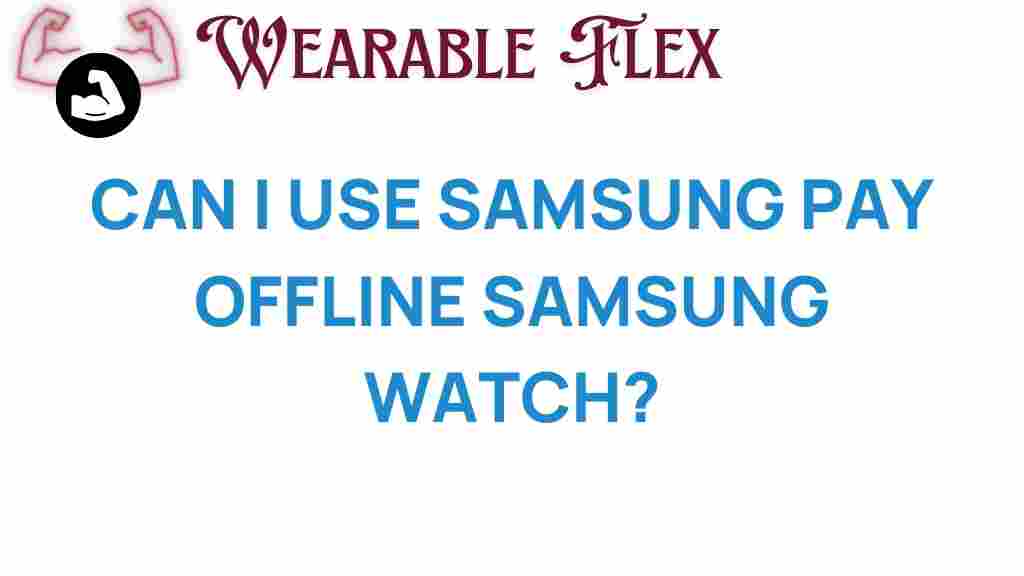Unlocking the Future: Can You Use Samsung Pay Offline on Your Watch?
In today’s fast-paced world, mobile payment solutions have become essential for convenience and efficiency. One of the leading services in this domain is Samsung Pay, which allows users to make payments using their compatible devices. But what happens when you’re on the go and don’t have access to the internet? This article explores whether you can use Samsung Pay offline on your watch and provides a comprehensive guide to maximize your payment experience.
Understanding Samsung Pay
Samsung Pay is a mobile payment service that allows users to make purchases using their Samsung devices, including smartphones and smartwatches. The service works by storing your credit and debit card information securely and enabling payments through Near Field Communication (NFC) or Magnetic Secure Transmission (MST). With its growing popularity, many users wonder about the offline capabilities of Samsung Pay, particularly when using their smartwatches.
The Evolution of Samsung Pay
Since its launch, Samsung Pay has evolved significantly. Here are some key milestones:
- 2015: Introduction of Samsung Pay, supporting both NFC and MST.
- 2016: Expansion of merchant partnerships, increasing acceptance rates.
- 2020: Introduction of new features like loyalty card integration and gift card support.
- 2021: Enhanced security features and biometric authentication.
Can You Use Samsung Pay Offline on Your Watch?
The short answer is yes! You can use Samsung Pay offline on your compatible Samsung smartwatch. However, there are some conditions and limitations to keep in mind.
How Samsung Pay Works Offline
When using Samsung Pay offline, the system utilizes stored card information to facilitate transactions without needing a data connection. The watch securely saves your payment credentials, which allows you to complete a payment even when there is no Wi-Fi or cellular service available.
Requirements for Offline Use
To successfully use Samsung Pay offline on your watch, ensure you meet the following requirements:
- Your smartwatch is compatible with Samsung Pay.
- You have previously set up Samsung Pay on your watch.
- Your payment cards are saved and activated in the Samsung Pay app.
- The merchant accepts Samsung Pay.
Setting Up Samsung Pay on Your Watch
Before you can use Samsung Pay offline, you need to set it up correctly. Follow these steps:
Step 1: Verify Compatibility
Check if your Samsung smartwatch supports Samsung Pay. Models like Galaxy Watch, Galaxy Watch Active, and Galaxy Watch 3 are compatible.
Step 2: Install Samsung Pay on Your Watch
If you haven’t already, download the Samsung Pay app on your smartwatch:
- Open the Galaxy Wearable app on your smartphone.
- Select your smartwatch and tap on “Apps.”
- Find and install Samsung Pay.
Step 3: Add Your Cards
To add your cards to Samsung Pay:
- Open the Samsung Pay app on your smartwatch.
- Select “Add Card” and follow the prompts to input your card details.
- Verify your identity through SMS or email, as required by your bank.
- Once added, your card will be stored securely for offline payment.
Step 4: Set a Screen Lock
For added security, set a screen lock on your smartwatch. This ensures that only you can access Samsung Pay:
- Go to “Settings” on your smartwatch.
- Tap on “Lock Screen” and choose your preferred lock method.
Making Offline Payments with Samsung Pay
Once setup is complete, making payments with Samsung Pay offline is straightforward:
Step 1: Wake Your Watch
Raise your wrist or press the home button to wake your watch.
Step 2: Launch Samsung Pay
Swipe up on the home screen or press the Samsung Pay icon to open the app.
Step 3: Select Your Card
Scroll through and select the card you wish to use for the transaction.
Step 4: Make the Payment
Hold your watch close to the payment terminal. If the terminal supports MST, you can simply tap. For NFC, ensure your watch is within the required distance.
Troubleshooting Tips for Offline Payments
While using Samsung Pay offline is convenient, you may encounter some issues. Here are some troubleshooting tips:
Issue 1: Transaction Declined
If your transaction is declined, consider the following:
- Ensure the merchant accepts Samsung Pay.
- Verify that your card is still valid and has not expired.
- Check for any issues with the payment terminal.
Issue 2: Watch Not Recognizing the Terminal
If your watch fails to recognize the payment terminal:
- Ensure your watch is within the required range.
- Try repositioning your watch closer to the terminal.
- Restart your watch and attempt the transaction again.
Issue 3: Unable to Access Samsung Pay
If you cannot access Samsung Pay:
- Check if your watch is connected to your smartphone.
- Ensure Samsung Pay is installed and updated.
- Restart your watch to refresh the app.
Conclusion
In summary, Samsung Pay can indeed be used offline on your Samsung smartwatch, making it a practical solution for on-the-go payments. By ensuring that your smartwatch is set up correctly and that your cards are added, you can take advantage of this feature anytime, anywhere. If you encounter any issues, refer to our troubleshooting tips to resolve them efficiently.
For more information on using Samsung Pay and to stay updated on the latest features, visit the official Samsung website.
Ready to unlock the future of payments? Start using Samsung Pay offline today and enjoy the convenience of secure transactions at your fingertips!
For additional tips on using mobile payments, check our related articles here.
This article is in the category Innovations and created by WearableFlex Team