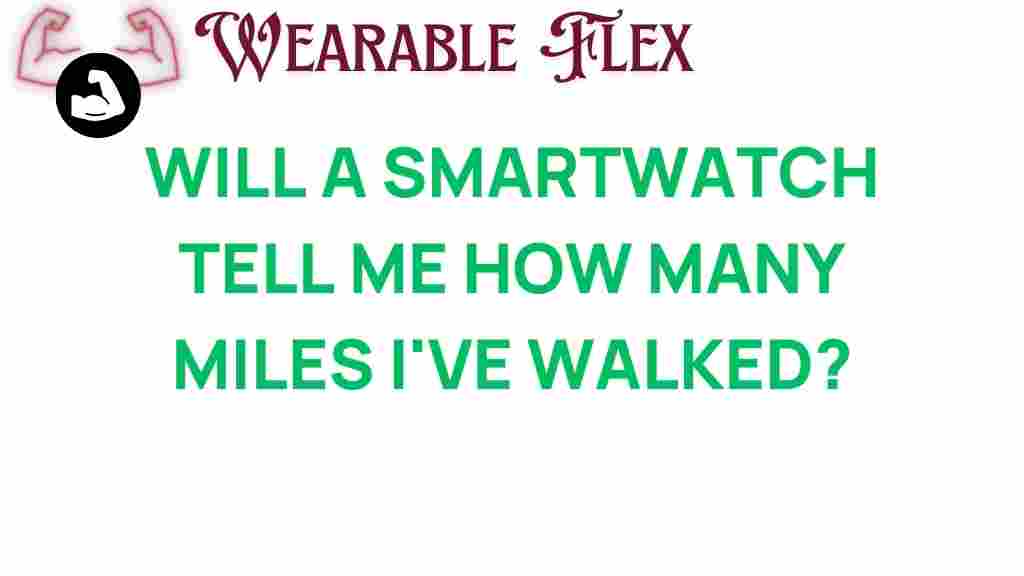Can a Smartwatch Accurately Track Your Daily Miles Walked?
In today’s fast-paced world, technology has become an essential part of our daily lives, especially when it comes to health and fitness. One of the most popular gadgets making waves in this realm is the smartwatch. With features that allow for tracking physical activity, monitoring heart rates, and even managing notifications, these devices are designed for the modern user. But can a smartwatch accurately track your daily miles walked? In this article, we will explore how smartwatches function as fitness trackers, their accuracy, and tips for optimizing their use.
Understanding How a Smartwatch Tracks Your Steps
To determine whether a smartwatch can accurately track your daily miles walked, it’s essential to understand the technology behind these devices. Most smartwatches use a combination of sensors and algorithms to monitor physical activities.
- Accelerometer: Measures the acceleration of your wrist, helping to detect movement patterns.
- Gyroscope: Measures rotation and orientation, which can help in identifying specific movements.
- GPS: Some smartwatches come equipped with GPS to provide real-time tracking of your location and distance traveled.
These sensors work together to estimate the number of steps taken and the distance covered throughout the day. However, the accuracy can vary based on several factors.
Factors Affecting Accuracy
While many users rely on their smartwatch for health tracking, several factors can influence the accuracy of the data collected:
- Placement: Where you wear your smartwatch can affect its ability to track movement accurately. Wearing it on your wrist versus in a pocket can yield different results.
- Type of Activity: Activities such as walking, running, or cycling may be tracked differently. For instance, a smartwatch may struggle to accurately track steps during activities that involve arm movement, like weightlifting.
- Calibration: Some smartwatches allow users to calibrate their step length, which can enhance accuracy. Failure to do so may lead to over or underestimating distance.
- Battery Life: If your smartwatch is running low on battery, it may not function optimally, leading to inaccurate readings.
How to Use Your Smartwatch for Accurate Tracking
To maximize the accuracy of your smartwatch when tracking daily miles walked, follow these steps:
- Wear It Correctly: Ensure your smartwatch is fitted snugly on your wrist, as a loose fit will prevent accurate readings.
- Calibrate Your Device: Enter your height and weight into the smartwatch settings, and adjust the step length if prompted.
- Use GPS Features: If available, enable GPS tracking while walking or running for the most accurate distance readings.
- Regularly Update Software: Keep your smartwatch’s software updated to benefit from the latest improvements in tracking algorithms.
- Monitor Your Activity: Regularly review your daily statistics to identify any discrepancies or patterns in accuracy.
Comparing Smartwatch Accuracy With Other Fitness Trackers
While smartwatches can be effective fitness trackers, how do they stack up against other devices?
- Dedicated Fitness Trackers: Devices like Fitbits are designed solely for health tracking and may provide more accurate readings for steps and distance.
- Smartphones: Many smartphones also have built-in pedometers and GPS capabilities, which can be comparable to smartwatches in terms of accuracy.
- Wearable Technology: Other wearables, such as heart rate monitors or foot pods, can enhance tracking capabilities when used alongside a smartwatch.
Ultimately, the choice between a smartwatch and other tracking devices will depend on personal preferences and specific fitness goals.
Troubleshooting Common Accuracy Issues
If you find that your smartwatch is not accurately tracking your daily miles walked, consider the following troubleshooting tips:
- Check Sensor Calibration: Ensure that the sensors are calibrated correctly. Review the settings in your smartwatch app.
- Reboot Your Device: Sometimes, a simple restart can resolve software glitches affecting performance.
- Verify Permissions: Ensure that your smartwatch has the necessary permissions to access location data, especially if using GPS features.
- Consult the Manual: Review the user manual for specific troubleshooting steps related to your smartwatch model.
- Contact Support: If issues persist, reach out to customer support for further assistance.
Real User Experiences: Do Smartwatches Deliver?
Many users have shared their experiences with smartwatches regarding tracking accuracy:
- User A: “I started using my smartwatch for my daily walks, and while it tracks steps well, I noticed it sometimes overestimates my distance.”
- User B: “After calibrating my step length, I found my smartwatch to be quite accurate compared to my previous fitness tracker.”
- User C: “Using GPS while running has made a significant difference in tracking my miles. I highly recommend it!”
These experiences highlight the variability in accuracy and the importance of utilizing features effectively to get the best results.
Conclusion: Are Smartwatches the Future of Fitness Tracking?
In conclusion, smartwatches can be a valuable tool for tracking daily miles walked, but their accuracy can be influenced by various factors such as placement, type of activity, and calibration. By taking the necessary steps to optimize your smartwatch usage, you can enhance its ability to provide reliable data. While smartwatches may not be perfect, they offer convenience and a suite of features that make them an appealing choice for fitness enthusiasts.
As technology continues to evolve, so too will the capabilities of smartwatches. Whether you are a casual walker or a dedicated athlete, investing in a quality smartwatch may be a step in the right direction for achieving your fitness goals. If you’d like to learn more about fitness technology, check out this comprehensive guide.
For additional tips and insights on maximizing your smartwatch experience, visit our related article here.
This article is in the category Health and created by WearableFlex Team