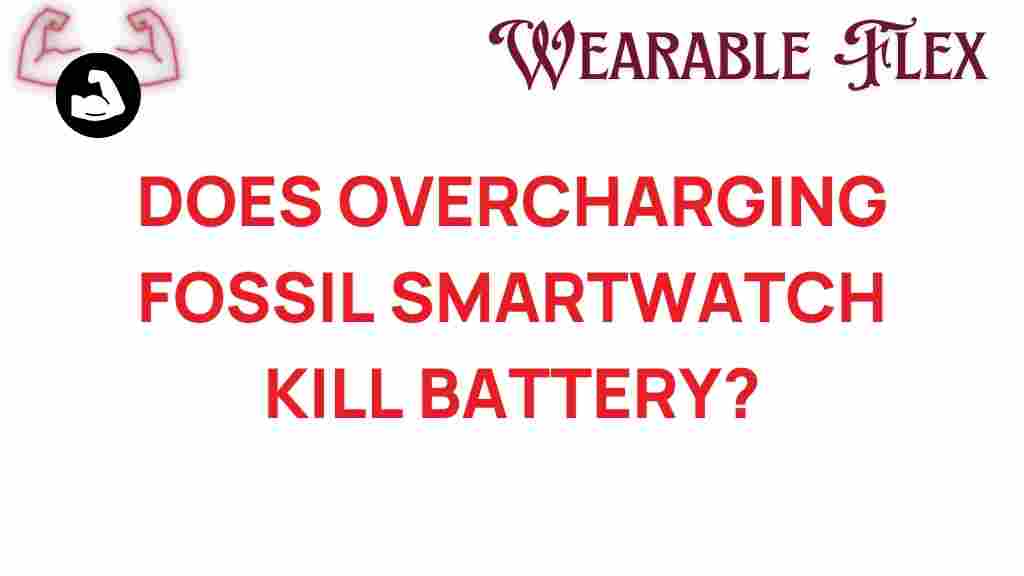Does Overcharging Your Fossil Smartwatch Steal Its Lifespan?
In today’s tech-savvy world, smartwatches have become an integral part of our lives. Among various brands, the **Fossil smartwatch** stands out for its stylish design and robust features. However, many users often wonder about the impact of charging habits on the longevity of their devices. One common concern is whether overcharging a Fossil smartwatch can diminish its lifespan. In this article, we will explore this question, providing insights and tips for maintaining your Fossil smartwatch effectively.
Understanding the Battery Life of Your Fossil Smartwatch
The performance of your Fossil smartwatch heavily relies on its battery. Understanding how your smartwatch battery works is essential for proper maintenance. Here are some key points to consider:
- Battery Type: Most Fossil smartwatches use lithium-ion batteries, which are common in many electronic devices.
- Charging Cycles: A charging cycle is defined as using 100% of the battery’s capacity, but it doesn’t have to be done all at once.
- Heat Generation: Overcharging can produce excessive heat, potentially harming battery components.
What Happens When You Overcharge a Fossil Smartwatch?
Overcharging refers to leaving your Fossil smartwatch connected to its charger beyond the time required to reach a full charge. Here are the potential consequences:
- Reduced Battery Capacity: Continuous overcharging can lead to a decrease in the overall capacity of the battery over time.
- Increased Heat: Excess heat can accelerate chemical reactions within the battery, which may damage the battery cells.
- Decreased Lifespan: Ultimately, overcharging can shorten the lifespan of your Fossil smartwatch battery.
How to Properly Charge Your Fossil Smartwatch
To ensure that your **Fossil smartwatch** remains in top condition, follow these best practices for charging:
Step 1: Use the Right Charger
Always use the charger that came with your Fossil smartwatch. Using third-party chargers may not provide the correct voltage or current, which can lead to overcharging.
Step 2: Monitor Charging Time
Most Fossil smartwatches take approximately 1-2 hours to fully charge. Here are some tips:
- Set a timer to remind you to unplug the charger.
- Charge your smartwatch when you are nearby so you can easily monitor it.
Step 3: Avoid Overnight Charging
While many devices are designed to handle overnight charging, it’s best to avoid this habit with your Fossil smartwatch. If you need to charge it overnight, consider setting an alarm to wake you up when it’s fully charged.
Step 4: Keep It Cool
Heat is a significant enemy of battery health. Avoid charging your Fossil smartwatch in direct sunlight or near heat sources. Additionally, ensure that the watch is at room temperature before charging.
Troubleshooting Common Charging Issues
Even with the best practices, you may encounter some charging issues. Here are some troubleshooting tips for your Fossil smartwatch:
Issue 1: Slow Charging
If your smartwatch takes longer than usual to charge, try the following:
- Inspect the charging cable for any damage.
- Clean the charging contacts on both the watch and charger.
- Make sure you are using the original charger and cable.
Issue 2: Battery Draining Quickly
A rapidly draining battery can be frustrating. Consider these troubleshooting steps:
- Check for any apps running in the background that may consume battery power.
- Update your smartwatch software to the latest version.
- Reset your smartwatch to factory settings if the problem persists.
Issue 3: Overheating
If your Fossil smartwatch gets too hot during charging, it’s crucial to address this issue:
- Remove the watch from the charger immediately.
- Allow it to cool down before attempting to charge again.
- Check if there are any software updates available that may address overheating issues.
Conclusion
In conclusion, while it may be tempting to leave your **Fossil smartwatch** charging overnight or for extended periods, doing so can potentially shorten its lifespan. By adopting careful charging practices, you can maintain the health of your smartwatch battery and ensure it serves you well for years to come. Remember to use the original charger, monitor your charging times, and keep your device cool while charging.
For more tips on maintaining your Fossil smartwatch and other smart devices, check out our blog here. If you’re interested in exploring further information on battery care, you can find additional insights here.
This article is in the category Trends and created by WearableFlex Team