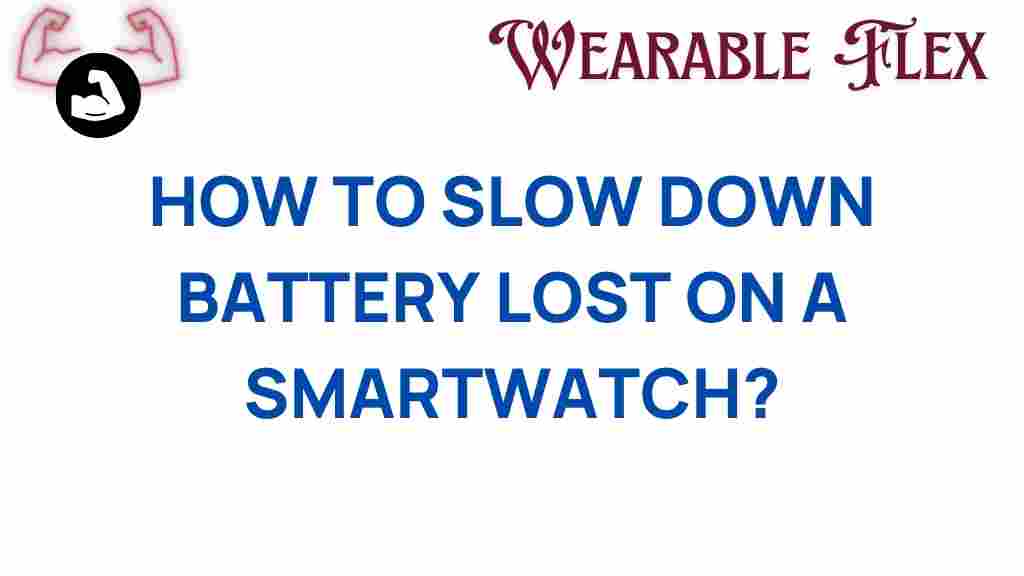Unlocking Secrets: How to Slow Down Battery Drain on Your Smartwatch
Smartwatches have revolutionized the way we interact with technology, providing convenience and functionality right on our wrists. However, one of the most common frustrations among smartwatch users is battery drain. With so many features and apps at our disposal, it’s easy for our smartwatches to run out of juice quickly. In this article, we will explore effective strategies to slow down battery drain on your smartwatch, ensuring that you can enjoy all its features for longer periods.
Understanding Your Smartwatch Battery
Before we dive into the methods to extend your smartwatch’s battery life, it’s essential to understand how its battery works. Smartwatches typically use lithium-ion batteries, which are rechargeable and have a limited lifespan. The battery life can be affected by various factors, including:
- Screen brightness and display settings
- App usage and notifications
- Location services and connectivity
- Watch face and widgets
Optimizing Your Smartwatch for Better Battery Life
Now that we understand the factors affecting battery life, let’s explore several actionable steps you can take to slow down battery drain on your smartwatch.
1. Adjust Screen Brightness
The display is one of the most power-consuming components of your smartwatch. Lowering the screen brightness can significantly reduce battery usage. Here’s how to adjust it:
- Open the settings on your smartwatch.
- Navigate to the display or brightness settings.
- Reduce the brightness slider to a comfortable level.
2. Optimize Display Timeout Settings
Keeping the display on for long periods can drain your battery. Set a shorter display timeout to ensure that the screen turns off when not in use:
- Go to settings.
- Select the display options.
- Adjust the screen timeout to a shorter duration.
3. Manage Notifications Wisely
Receiving constant notifications can lead to increased battery drain. To manage notifications:
- Review the apps that send notifications.
- Disable notifications for non-essential apps.
- Adjust settings to receive notifications only when necessary.
4. Control Location Services
GPS and location services can significantly impact battery life. Here’s how to manage them:
- Access the settings menu on your smartwatch.
- Go to location settings.
- Turn off GPS or restrict location services to when actively using navigation apps.
5. Limit Background App Activity
Many apps run in the background and consume battery life. To limit this:
- Go to settings.
- Select the apps or permissions menu.
- Limit background activity for less important applications.
6. Use Battery Saver Mode
Most smartwatches come with a battery saver mode that can extend battery life by limiting features. Activate this mode when you know you won’t be able to charge your watch for a while:
- Find the battery settings in the main menu.
- Activate battery saver mode.
7. Choose the Right Watch Face
Some watch faces are more power-hungry than others. Opt for simpler watch faces that do not use animations or heavy graphics:
- Select a basic digital or analog watch face.
- Avoid animated or colorful watch faces, which consume more power.
8. Disconnect Unused Bluetooth Devices
If your smartwatch is connected to multiple devices via Bluetooth, it can drain the battery. Disconnect devices that you are not using:
- Go to Bluetooth settings on your smartwatch.
- Disconnect any unnecessary paired devices.
9. Update Your Software Regularly
Software updates often include optimizations for battery life. Ensure that your smartwatch is running the latest version:
- Navigate to settings.
- Select system updates.
- Check for updates and install if available.
Troubleshooting Common Battery Drain Issues
If you’ve implemented all the above tips and are still experiencing significant battery drain, consider the following troubleshooting steps:
- Restart Your Smartwatch: Sometimes, a simple reboot can resolve battery issues.
- Factory Reset: If problems persist, consider performing a factory reset, but make sure to back up your data first.
- Check for Faulty Apps: Some apps may be using excessive battery. Monitor your battery usage statistics to identify any culprits.
Conclusion
Managing battery life on your smartwatch is essential to ensure you get the most out of your device. By following the tips outlined in this article, you can slow down battery drain and enjoy your smartwatch’s features without the constant worry of recharging. Remember, every small adjustment can contribute to a longer-lasting battery and a better overall experience.
For more information on enhancing your smartwatch experience, feel free to visit this resource. Explore the potential of your smartwatch today and make the most of every charge!
This article is in the category Innovations and created by WearableFlex Team