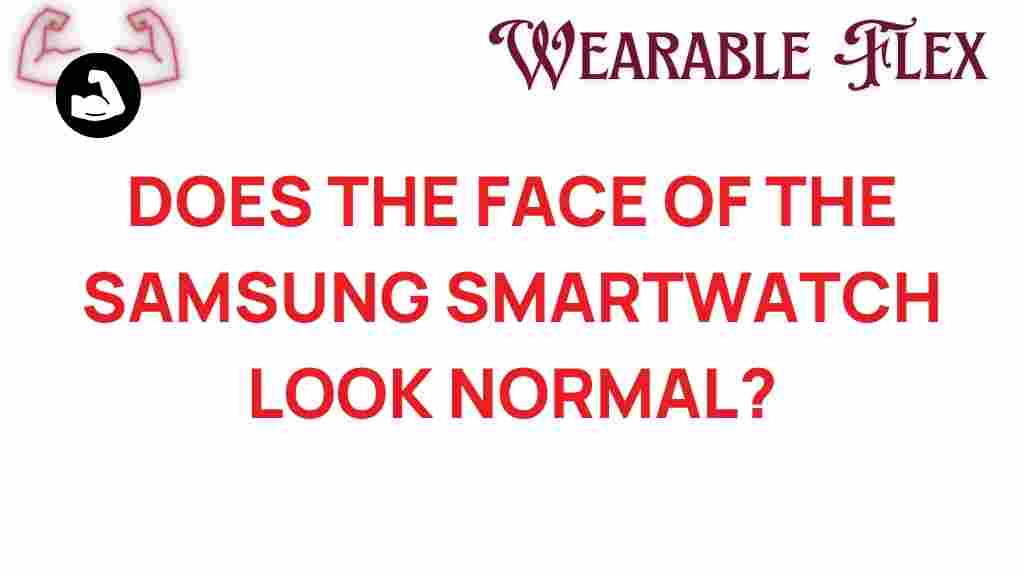Is the Samsung Smartwatch the Future of Wearable Tech?
In the rapidly evolving world of technology, wearables have become an integral part of our daily lives. Among the various options available, the Samsung smartwatch stands out as a leading contender in the wearable tech market. With its innovative features, sleek design, and seamless integration with smartphones, it raises the question: Is the Samsung smartwatch the future of wearable tech? In this article, we’ll explore the features, benefits, and potential of the Samsung smartwatch while considering its position in the ever-competitive landscape of wearable devices.
What Makes the Samsung Smartwatch Stand Out?
The Samsung smartwatch series has consistently impressed users and critics alike. Here are some of the standout features that set it apart from the competition:
- Advanced Health Tracking: Samsung smartwatches come equipped with health monitoring features, including heart rate monitoring, sleep tracking, and even ECG capabilities.
- Customization: Users can choose from a variety of watch faces and straps, allowing for personalization to match individual styles.
- Integration with Samsung Ecosystem: Seamlessly pair with other Samsung devices, such as smartphones, tablets, and smart home devices, enhancing the overall user experience.
- Battery Life: Extended battery life ensures that users can wear their smartwatches for longer periods without frequent recharging.
The Evolution of Samsung Smartwatches
The Samsung smartwatch has undergone significant changes since its inception. The latest models boast cutting-edge technology and refined aesthetics. Let’s take a closer look at the evolution:
- Gear Series: The original Samsung smartwatches, known as the Gear series, laid the foundation with basic fitness tracking and notifications.
- Galaxy Watch: The transition to the Galaxy Watch series introduced a more sophisticated design, improved health tracking, and enhanced app support.
- Galaxy Watch Active: Aimed at fitness enthusiasts, this line focuses on activity tracking and a lightweight design for comfort during workouts.
Step-by-Step Guide to Maximizing Your Samsung Smartwatch Experience
To fully leverage the capabilities of your Samsung smartwatch, follow these steps:
1. Set Up Your Smartwatch
After purchasing your Samsung smartwatch, it’s essential to set it up properly:
- Download the Galaxy Wearable app on your smartphone.
- Turn on your smartwatch by holding down the power button.
- Follow the on-screen instructions to connect your smartwatch to your smartphone.
- Customize your preferences, including notifications, watch faces, and apps.
2. Explore Health and Fitness Features
Your Samsung smartwatch offers a variety of health and fitness tracking tools:
- Activate heart rate monitoring through the health app.
- Set fitness goals and track your progress using the Samsung Health app.
- Utilize GPS tracking for outdoor activities.
3. Personalize Your Watch Face
Customization is one of the best features of the Samsung smartwatch. To change your watch face:
- Press and hold the current watch face.
- Swipe through the available options and select your favorite.
- Download additional watch faces from the Galaxy Store if desired.
4. Manage Notifications
Stay connected by managing notifications:
- Open the Galaxy Wearable app on your smartphone.
- Navigate to the Notifications section.
- Select the apps from which you want to receive notifications.
5. Utilize Samsung Pay
Make payments on the go with Samsung Pay:
- Set up Samsung Pay through the Galaxy Wearable app.
- Add your credit or debit card information.
- To make a payment, swipe up from the watch face and select your card.
Troubleshooting Common Issues with Your Samsung Smartwatch
Even the best technology can encounter issues. Here are some common problems and their solutions:
1. Connectivity Problems
If your Samsung smartwatch is not connecting to your smartphone, try the following:
- Ensure Bluetooth is enabled on both devices.
- Restart both the smartwatch and smartphone.
- Reinstall the Galaxy Wearable app.
2. Battery Drain Issues
If you notice your battery draining quickly, consider these tips:
- Reduce the brightness of your watch face.
- Limit the number of notifications you receive.
- Disable features like Always On Display if not needed.
3. App Crashes
Should apps crash frequently, try the following steps:
- Update the Galaxy Wearable app and all installed apps.
- Clear the app cache in the settings menu.
- Reset your smartwatch to factory settings if the problem persists.
Conclusion: The Future of Wearable Tech
The Samsung smartwatch is undoubtedly a strong player in the wearable tech arena. With its advanced health tracking capabilities, seamless integration with other devices, and ongoing innovation, it has positioned itself as a frontrunner for the future of wearables. While the market is filled with competitors, Samsung’s commitment to quality and user experience may very well make their smartwatch a staple in the daily lives of tech-savvy consumers.
Whether you are a fitness enthusiast, a tech lover, or someone looking to simplify daily tasks, the Samsung smartwatch has something to offer. As we look towards the future, it will be exciting to see how Samsung continues to innovate and shape the landscape of wearable technology.
For more information on wearable technology trends, check out this guide to wearable tech. If you have any questions about your Samsung smartwatch, feel free to reach out through the support page.
This article is in the category Innovations and created by WearableFlex Team