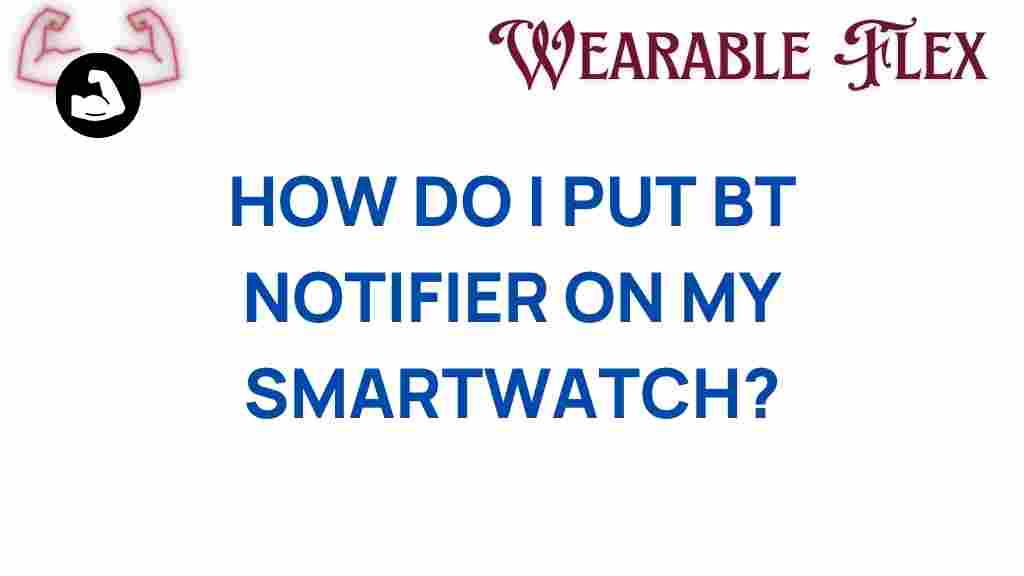BT Notifier Installation: Unlocking Your Smartwatch
Smartwatches have transformed the way we interact with technology, offering a seamless connection to our smartphones and a host of features right on our wrists. One of the most useful applications for smartwatches is BT Notifier. This application enhances your smartwatch experience by allowing notifications from your smartphone to be displayed directly on your watch. In this guide, we will explore the installation of BT Notifier, ensuring you can unlock the full potential of your smartwatch.
What is BT Notifier?
BT Notifier is a notification management app designed for smartwatches, particularly those running on Android. It allows users to receive alerts and notifications from various applications directly on their wrist. By installing BT Notifier, you can easily manage calls, messages, and other notifications without having to constantly check your phone.
Benefits of Using BT Notifier
- Convenience: Receive notifications on your wrist without needing to pull out your phone.
- Customizable: Tailor the notifications you want to receive, ensuring you only get what’s important.
- Battery Efficiency: Reduces the need to frequently check your phone, which can save battery life.
- Enhanced Functionality: Allows access to various apps and features that enhance your smartwatch experience.
Step-by-Step Guide to BT Notifier Installation
Installing BT Notifier is a straightforward process. Follow these steps to ensure a smooth installation:
Step 1: Check Compatibility
Before you begin, ensure that your smartwatch is compatible with BT Notifier. Most Android-based smartwatches support this app, but it’s always best to check the specifications.
Step 2: Download BT Notifier
To install BT Notifier, you need to first download it from the Google Play Store:
- Open the Google Play Store on your smartphone.
- Search for “BT Notifier” in the search bar.
- Select the app from the search results and tap on “Install.”
Step 3: Install BT Notifier on Your Smartwatch
After successfully downloading the app on your smartphone, you need to install it on your smartwatch:
- Ensure your smartwatch is connected to your smartphone via Bluetooth.
- Open the BT Notifier app on your smartphone.
- Follow the prompts to install the app on your smartwatch.
Step 4: Configure Notification Settings
Once installed, you need to configure the notification settings:
- Open the BT Notifier app on your smartwatch.
- Navigate to the settings menu.
- Select the applications from which you want to receive notifications.
- Customize the alert types (vibration, sound, etc.) according to your preferences.
Step 5: Pair Your Devices
To ensure that your smartwatch receives notifications from your smartphone, pair the devices:
- On your smartphone, go to the Bluetooth settings.
- Ensure Bluetooth is turned on and find your smartwatch in the list.
- Select your smartwatch and tap on “Pair.”
- Confirm the pairing code if prompted.
Troubleshooting Common Issues
Sometimes, users may encounter issues with BT Notifier installation or configuration. Here are some common problems and their solutions:
Issue 1: Notifications Not Showing
If notifications are not appearing on your smartwatch, try the following:
- Ensure that the BT Notifier app is open on your smartphone.
- Check if the app has the necessary permissions to access notifications.
- Restart both your smartphone and smartwatch.
Issue 2: Connectivity Problems
If you are having trouble connecting your devices, consider these steps:
- Make sure Bluetooth is enabled on both devices.
- Forget the smartwatch from your smartphone’s Bluetooth settings and then re-pair it.
- Move closer to your smartphone to ensure a strong connection.
Issue 3: App Not Responding
If the app is unresponsive, try these solutions:
- Force stop the app from your smartphone’s application manager and restart it.
- Uninstall and then reinstall BT Notifier from the Google Play Store.
- Check for any available updates for the app.
Conclusion
Installing BT Notifier on your smartwatch can significantly enhance your overall user experience, providing you with timely notifications and a more convenient way to manage your communications. By following the steps outlined in this guide, you can easily set up BT Notifier and troubleshoot any issues that arise. For further reading on smartwatch applications, visit this resource. Embrace the future of technology with a smart and connected smartwatch experience!
Now that you’ve unlocked the potential of your smartwatch with BT Notifier, enjoy the convenience it brings to your daily life!
This article is in the category Innovations and created by WearableFlex Team