Apple Watch Walkie Talkie: How Far Do They Work?
The Apple Watch has revolutionized the way we communicate, especially with its built-in Walkie Talkie feature. This feature allows users to send voice messages to each other instantly, making it an ideal tool for quick conversations without the need for typing. But how far can this innovative communication tool actually work? In this article, we’ll unlock the secrets of the Apple Watch Walkie Talkie feature, including its range, functionality, and tips for optimal use.
What is the Apple Watch Walkie Talkie Feature?
The Walkie Talkie feature on the Apple Watch is a unique way to communicate with others who also own an Apple Watch. It functions similarly to traditional walkie-talkies, enabling real-time voice conversations. You can send and receive audio messages with just a tap, making it particularly useful in situations where quick communication is necessary.
How Does the Apple Watch Walkie Talkie Work?
The Walkie Talkie feature operates through a combination of Wi-Fi and cellular data. Here’s how it generally works:
- Both users must have the Walkie Talkie app installed on their Apple Watches.
- The users need to be added to each other’s contacts through the Apple Watch.
- When you want to send a message, you simply press and hold the Talk button, speak your message, and release the button to send.
- The recipient receives it instantly and can respond in the same manner.
Understanding the Range of the Apple Watch Walkie Talkie
One of the most common questions about the Apple Watch Walkie Talkie feature is, “How far can it work?” The range is determined by several factors:
- Wi-Fi Connectivity: If both users are connected to the same Wi-Fi network, the range can be quite extensive, as it can cover the entire area of the network.
- Cellular Connectivity: If one or both users are using a cellular connection, the range expands significantly, as it allows for communication over broader distances.
- Obstacles: Physical barriers like walls or buildings can impact the effectiveness of the Walkie Talkie feature, especially when relying on Wi-Fi.
- Network Conditions: Poor network conditions can affect the quality and reliability of the connection, regardless of the distance.
In general, the Apple Watch Walkie Talkie can work effectively over several hundred meters to several kilometers, depending on the conditions mentioned above. However, it is essential to note that the best performance occurs when both users are within close proximity to one another.
Step-by-Step Guide to Using Apple Watch Walkie Talkie
To get started with the Walkie Talkie feature on your Apple Watch, follow these simple steps:
Step 1: Set Up the Walkie Talkie App
1. Open the Walkie Talkie app on your Apple Watch.
2. Ensure you are signed in with your Apple ID.
3. Invite friends to use the Walkie Talkie feature by tapping on the “+” icon and selecting their contacts.
Step 2: Accept Invitations
1. If someone invites you, you will receive a notification. Tap “Accept” to enable Walkie Talkie communication with that person.
Step 3: Start Communicating
1. To send a voice message, press and hold the Talk button.
2. Speak clearly into the watch’s microphone.
3. Release the button to send your message. Wait for the other person’s response.
Step 4: Manage Your Walkie Talkie Status
You can easily toggle your availability in the Walkie Talkie app:
- Tap on the “Available” button to toggle your status.
- If you don’t want to be disturbed, you can set yourself to “Unavailable.”
Troubleshooting Common Issues with Apple Watch Walkie Talkie
While the Apple Watch Walkie Talkie feature is generally reliable, you may encounter some issues. Here are tips for troubleshooting:
- Check Connectivity: Ensure both users are connected to Wi-Fi or cellular data. Poor connectivity can hinder communication.
- Update Software: Make sure both Apple Watches are updated to the latest watchOS version.
- Restart Devices: Restarting both watches can resolve temporary glitches.
- Check Permissions: Ensure the Walkie Talkie app has the necessary permissions to function.
If issues persist, consider reaching out to Apple Support for further assistance.
Benefits of Using Apple Watch Walkie Talkie
The Apple Watch Walkie Talkie feature offers several advantages:
- Instant Communication: Quickly communicate without the need for texting or calling.
- Hands-Free Operation: Ideal for situations where hands-free communication is essential, such as during exercise.
- Fun and Engaging: Adds a playful element to communication with friends and family.
- Connectivity: Maintains communication even when your phone is not accessible.
Conclusion: The Future of Communication with Apple Watch
The Apple Watch Walkie Talkie feature is a remarkable tool that enhances communication in our daily lives. Whether you’re coordinating with friends at a festival or checking in with family during a hike, this feature provides an easy and efficient way to stay connected. By understanding how far the Apple Watch Walkie Talkie can work and following the tips outlined in this article, you can unlock the full potential of this innovative feature.
As technology continues to advance, the possibilities for communication will only expand. If you’re interested in learning more about the Apple Watch and its numerous functionalities, check out this comprehensive guide to discover everything you can do with your device.
For those looking for additional insights, you can find more information on the tech behind the Apple Watch Walkie Talkie feature at this external resource.
This article is in the category Innovations and created by WearableFlex Team
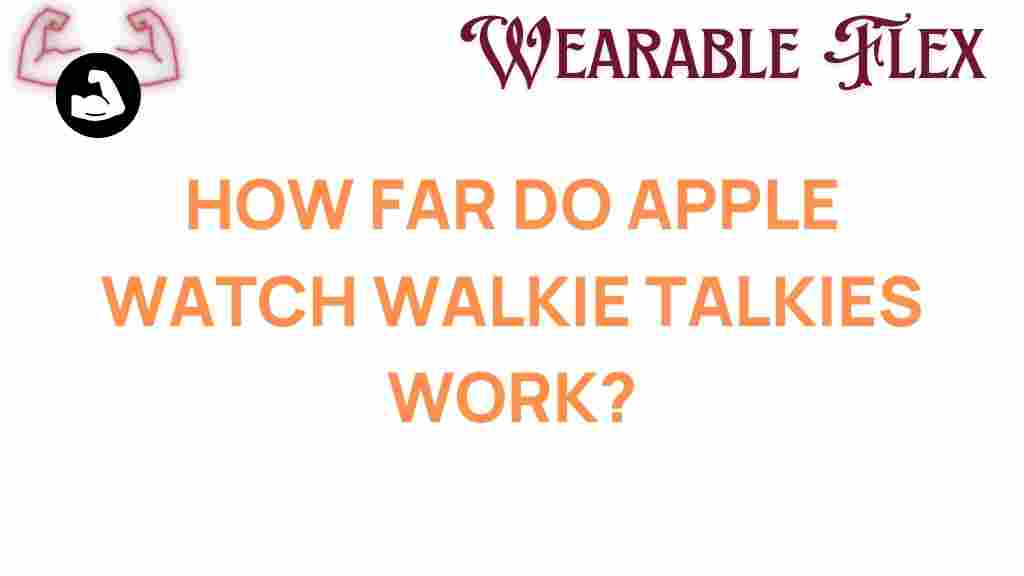
1 thought on “Unlocking the Secrets: How Far Do Apple Watch Walkie Talkies Work?”