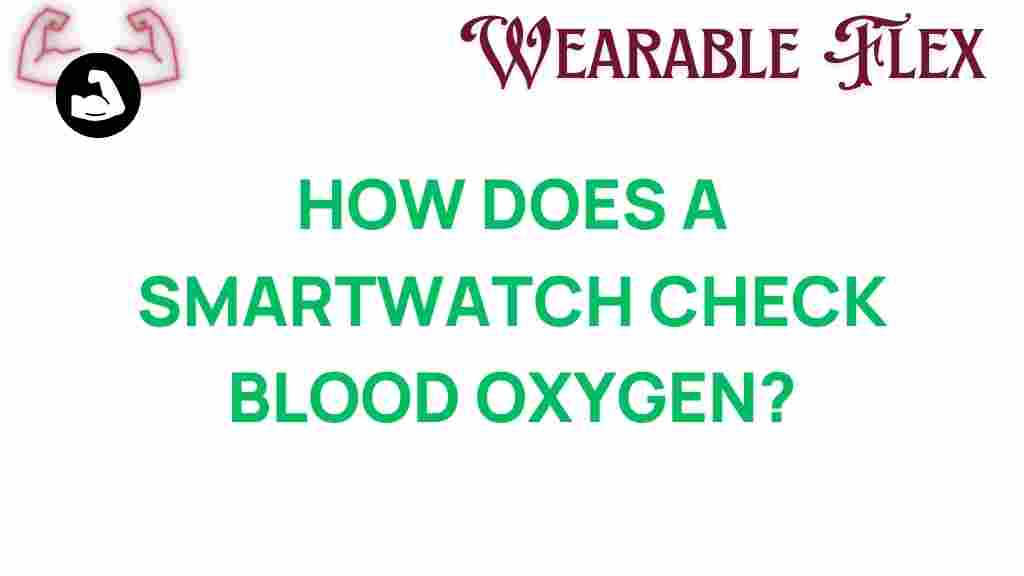Unraveling the Mystery: How Smartwatches Measure Blood Oxygen Levels
As technology continues to advance at an unprecedented rate, smartwatches have emerged as essential health monitoring devices. Among their various features, measuring blood oxygen levels has gained significant attention. This article explores how smartwatches measure blood oxygen levels, providing insights into the technology behind them, their benefits, and how to troubleshoot common issues.
Understanding Blood Oxygen Levels
Blood oxygen levels, often referred to as SpO2, indicate the amount of oxygen carried by hemoglobin in the blood. Normal levels typically range from 95% to 100%. Monitoring these levels is crucial for various reasons:
- Detecting respiratory issues
- Monitoring chronic lung conditions
- Assessing fitness levels
- Recognizing potential health problems early
How Smartwatches Measure Blood Oxygen Levels
Smartwatches equipped with SpO2 sensors utilize advanced technology to measure your blood oxygen levels accurately. Here’s a step-by-step breakdown of how this process works:
1. The Technology Behind SpO2 Measurement
Smartwatches typically use a technology called pulse oximetry, which involves the use of light sensors. Here’s how it functions:
- Light Emission: The smartwatch emits two wavelengths of light (red and infrared) through the skin, usually on the wrist.
- Light Absorption: Oxygenated and deoxygenated hemoglobin absorb these light wavelengths differently. The device measures how much light is absorbed by the blood.
- Calculation: By analyzing the absorption rates of the two wavelengths, the smartwatch calculates the blood oxygen saturation level.
2. Sensor Placement and Skin Tone Considerations
The placement of the sensor is also crucial. For optimal readings, the smartwatch should be worn snugly on the wrist, and the underside of the device should be in contact with the skin. It’s important to note that skin tone can affect the accuracy of SpO2 readings, with some studies indicating that darker skin tones may lead to slightly less accurate results.
Benefits of Monitoring Blood Oxygen Levels with Smartwatches
Measuring blood oxygen levels with smartwatches offers numerous benefits:
- Convenience: Users can monitor their oxygen levels anytime without needing specialized equipment.
- Real-time Data: Instant feedback allows for immediate lifestyle adjustments.
- Health Tracking: Regular monitoring can help detect health issues early.
- Integration with Other Health Metrics: Many smartwatches also track heart rate, sleep patterns, and physical activity.
Step-by-Step Guide to Measuring Blood Oxygen Levels with Your Smartwatch
To ensure accurate blood oxygen measurements, follow these steps:
- Charge Your Smartwatch: Ensure your smartwatch is fully charged for optimal performance.
- Wear It Properly: Place the smartwatch on your wrist, ensuring a snug fit.
- Open the Health App: Navigate to the health monitoring feature on your smartwatch.
- Select Blood Oxygen Measurement: Choose the option to measure your SpO2 levels.
- Stay Still: Remain still and calm during the measurement for the best accuracy.
- Review Results: Once the measurement is complete, review your SpO2 levels on the display.
Troubleshooting Common Issues
Despite the advanced technology, you may encounter some issues while measuring blood oxygen levels with your smartwatch. Here are some common problems and their solutions:
1. Inaccurate Readings
If your smartwatch displays an inaccurate SpO2 reading, consider the following:
- Check Sensor Placement: Ensure the watch is snug against your wrist.
- Remove any Obstructions: Make sure there are no tattoos or dirt covering the sensor.
- Adjust Ambient Light: Avoid measuring in bright sunlight or under direct light sources.
2. Device Malfunctions
If your smartwatch fails to take a reading, try the following:
- Restart the Device: A simple restart can solve many technical issues.
- Update Software: Ensure your smartwatch is running the latest software version.
- Check Battery Level: A low battery can affect performance; charge your device.
3. Discomfort or Skin Irritation
If you experience discomfort while wearing the smartwatch:
- Adjust Tightness: Make sure it’s snug but not too tight.
- Consider Skin Sensitivity: If irritation persists, consult a healthcare professional.
Conclusion
Smartwatches have revolutionized health monitoring, making it easier for users to keep track of their blood oxygen levels. By utilizing pulse oximetry technology, these devices provide convenient and real-time data, fostering better health awareness. As you explore the capabilities of your smartwatch, remember to follow the guidelines for accurate measurements and troubleshoot any issues that may arise.
With the continuous evolution of wearable technology, staying informed about your health has never been more accessible. For more information on smartwatches and their health-monitoring capabilities, visit this comprehensive guide. If you’re looking for tips on maximizing your smartwatch experience, check out this resource.
Embrace the future of health monitoring with your smartwatch, and take charge of your well-being today!
This article is in the category Health and created by WearableFlex Team