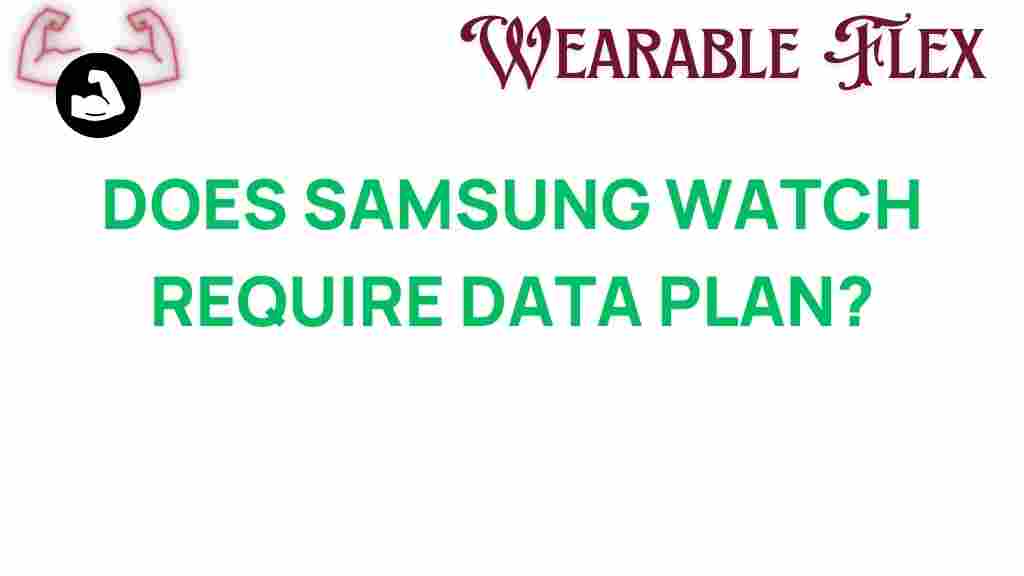Unveiling the Truth: Does Your Samsung Watch Really Need a Data Plan?
As the popularity of smartwatches continues to rise, many users are left wondering about the practicality of having a data plan for their devices. Among the various smartwatch options available, the Samsung Watch stands out for its features and versatility. In this article, we explore whether a data plan is necessary for your Samsung Watch, the benefits of having one, and alternatives that allow you to maximize the device’s potential.
Understanding the Samsung Watch
The Samsung Watch is more than just a timepiece; it’s a comprehensive fitness tracker, health monitor, and communication tool, all rolled into one sleek design. With features such as heart rate monitoring, GPS tracking, and customizable watch faces, it has become a favorite among tech enthusiasts and fitness buffs alike.
But as you delve deeper into its functionalities, the question arises: Do you need a data plan for your Samsung Watch to fully utilize its features? Let’s break this down.
Exploring the Features of the Samsung Watch
To understand whether your Samsung Watch requires a data plan, it’s essential to know its features and how they function. Here are some key functionalities:
- Fitness Tracking: Monitor your workouts, steps, and even sleep patterns.
- Notifications: Receive calls, texts, and app notifications directly on your wrist.
- GPS Navigation: Utilize GPS for outdoor activities without needing your phone.
- Music Streaming: Stream music directly from the watch when connected to Wi-Fi or a data plan.
- Samsung Pay: Make secure payments right from your wrist.
Do You Need a Data Plan for Your Samsung Watch?
The short answer is: it depends on how you intend to use your Samsung Watch. Let’s consider the different scenarios:
1. Using Your Samsung Watch with a Smartphone
If you primarily use your Samsung Watch in conjunction with your smartphone, a data plan is not strictly necessary. Here’s why:
- Bluetooth Connectivity: Your watch can connect to your phone via Bluetooth, allowing you to receive notifications, calls, and messages without a separate data plan.
- Wi-Fi Access: If you have Wi-Fi access, many features such as music streaming and app notifications can still function without cellular data.
2. Going Phone-Free
If you plan to use your Samsung Watch independently (i.e., without a smartphone), a data plan becomes more crucial:
- Cellular Features: To access features like making calls, sending texts, and using data-intensive apps on the go, a cellular connection is necessary.
- Fitness Tracking: For outdoor activities, GPS functions require a data connection to track your movements accurately.
Benefits of Having a Data Plan for Your Samsung Watch
While it is possible to use your Samsung Watch without a data plan, having one comes with several advantages:
- Enhanced Connectivity: Always be connected, whether you’re at the gym or out for a run.
- Real-time Notifications: Receive alerts instantly, even when away from your phone.
- Music Streaming: Stream your favorite playlists directly from the watch without needing to carry your phone.
- Emergency Calls: Make emergency calls without being tethered to your phone.
Choosing the Right Data Plan for Your Samsung Watch
If you’ve decided that a data plan is the right choice for your Samsung Watch, here’s how to choose the best option:
- Carrier Compatibility: Ensure that your mobile carrier supports your Samsung Watch model.
- Plan Options: Look for plans that offer flexibility, such as pay-as-you-go or family plans that include wearables.
- Cost: Compare prices across various carriers and choose a plan that fits your budget while meeting your usage needs.
Setting Up Your Samsung Watch with a Data Plan
Once you’ve chosen a data plan, setting up your Samsung Watch is straightforward. Here’s a step-by-step process:
Step 1: Insert the SIM Card
For models that require a SIM card, insert it into the designated slot on your Samsung Watch. Ensure the watch is powered off during this process.
Step 2: Power On the Watch
Turn on your Samsung Watch and follow the on-screen prompts to set it up.
Step 3: Connect to Your Carrier
Select your mobile carrier from the list and input the necessary account information to activate the data plan.
Step 4: Configure Settings
Access the settings menu to configure notifications, apps, and other features as per your preferences.
Troubleshooting Tips for Your Samsung Watch
Even with a data plan, you might encounter issues. Here are some troubleshooting tips:
- Connectivity Issues: Ensure that your watch is connected to a cellular network. Restart both the watch and your phone if needed.
- App Notifications Not Coming Through: Check the app settings on your phone to ensure notifications are enabled.
- Battery Drain: Reduce the brightness and disable features like GPS when not in use.
Alternatives to a Data Plan
If a data plan feels unnecessary for your needs, here are some alternatives to consider:
- Wi-Fi-Only Use: Rely solely on Wi-Fi for internet access, especially in urban areas where Wi-Fi hotspots are plentiful.
- Bluetooth Connectivity: Use Bluetooth to connect your watch to your phone for notifications and calls.
- Offline Features: Take advantage of offline functionalities such as fitness tracking and music playback stored on the device.
Conclusion
In conclusion, whether your Samsung Watch needs a data plan largely depends on how you intend to use it. If you plan to utilize its cellular capabilities fully and go phone-free, having a data plan is beneficial. However, if you prefer to use the watch in conjunction with your smartphone, a data plan may not be necessary. Ultimately, understanding your usage patterns will help you make an informed decision.
For more tips on maximizing your Samsung Watch experience, check out this guide on smartwatch functionalities. If you’re considering purchasing a Samsung Watch or looking for the best data plans, be sure to do thorough research to find the best option for your lifestyle.
This article is in the category Gadgets and created by WearableFlex Team