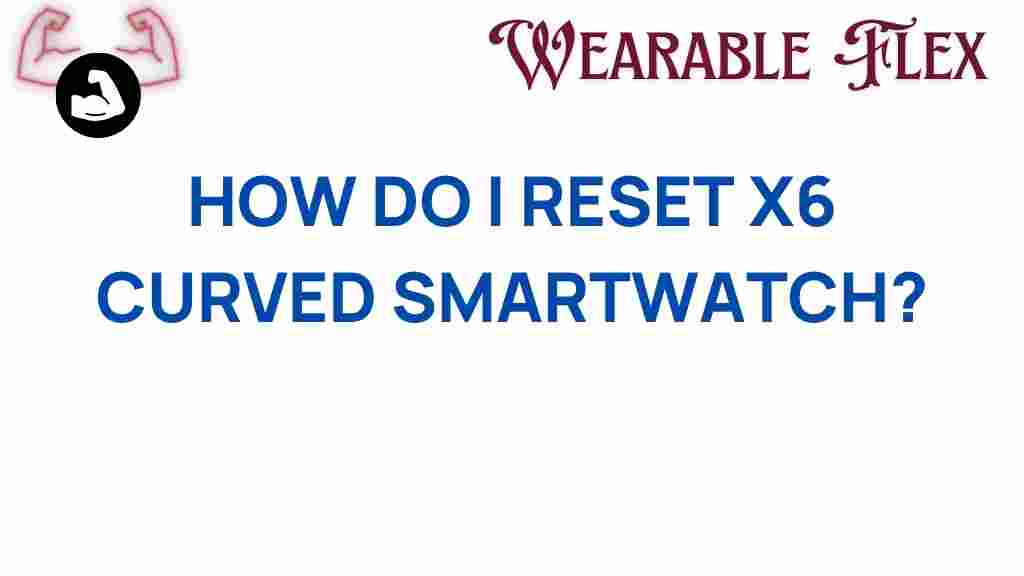Unlocking the Secrets: How to Reset Your X6 Curved Smartwatch
The X6 curved smartwatch has gained popularity for its sleek design and impressive features. However, like any electronic device, there may come a time when you need to reset it. Whether you’re experiencing performance issues, preparing to sell it, or simply want to start fresh, resetting your smartwatch is a straightforward process. In this article, we will guide you through the steps to reset your X6 curved smartwatch, provide troubleshooting tips, and help you get the most out of your device.
Why Reset Your X6 Curved Smartwatch?
Before diving into the reset process, it’s essential to understand why you might want to reset your X6 curved smartwatch. Some of the common reasons include:
- Performance issues such as lagging or freezing.
- Restoring factory settings to sell or give away the device.
- Clearing old data to enhance usability.
- Fixing connectivity problems with your smartphone.
Preparing for the Reset
Before you proceed with resetting your X6 curved smartwatch, ensure that you follow these preparation steps:
- Backup Your Data: If you want to keep any data, make sure to back it up. Most smartwatches sync with a companion app on your smartphone, allowing you to save health data, notifications, and settings.
- Charge Your Watch: Ensure your smartwatch is adequately charged to avoid interruptions during the reset process.
- Disconnect from Your Smartphone: If your smartwatch is connected to your smartphone, consider disconnecting it to prevent any sync issues post-reset.
Step-by-Step Guide to Reset Your X6 Curved Smartwatch
Now that you are prepared, let’s walk through the step-by-step process to reset your X6 curved smartwatch.
Method 1: Soft Reset
A soft reset is a simple way to reboot your device without losing any data. Here’s how to do it:
- Press and hold the power button on the side of your X6 curved smartwatch.
- When the power menu appears, tap on “Restart” or “Reboot.”
- Your watch will restart, and any minor issues should be resolved.
Method 2: Factory Reset via Settings
If you want to perform a complete factory reset, follow these steps:
- Wake up your X6 curved smartwatch and swipe down to access the main menu.
- Tap on the “Settings” icon.
- Scroll down and select “System” or “Device.”
- Look for the “Reset” option and tap on it.
- Choose “Factory Reset” or “Erase All Data.”
- Confirm your choice by tapping “Yes” or “OK.”
After following these steps, your X6 curved smartwatch will reboot and return to its factory settings.
Method 3: Hard Reset Using Hardware Buttons
If your smartwatch is unresponsive and you cannot access the settings, you can perform a hard reset. Here’s how:
- Turn off the X6 curved smartwatch by pressing and holding the power button.
- Once off, press and hold the power button and the volume up button simultaneously.
- Continue holding both buttons until the logo appears on the screen.
- Release the buttons and wait for the reset process to complete.
This method is useful for troubleshooting more severe issues that may prevent access to the settings menu.
Troubleshooting Common Issues
After resetting your X6 curved smartwatch, you may encounter some common issues. Here’s how to troubleshoot them:
Issue 1: Unable to Connect to Smartphone
If your smartwatch won’t connect to your smartphone after a reset:
- Ensure Bluetooth is enabled on your smartphone.
- Open the companion app and try to re-pair your device.
- Restart both devices and attempt to connect again.
Issue 2: Watch Not Responding
If your X6 curved smartwatch is unresponsive:
- Try performing a soft reset first.
- If that doesn’t work, attempt a factory reset.
- Ensure your watch has sufficient battery life.
Issue 3: Apps Not Syncing
Sometimes, apps may not sync correctly after a reset. Here’s how to fix this:
- Open the companion app on your smartphone and check for updates.
- Ensure that all permissions are granted for the app.
- Reinstall the companion app if necessary.
Conclusion
Resetting your X6 curved smartwatch can breathe new life into your device and resolve various issues you may encounter. Whether you’re performing a soft reset, factory reset, or hard reset, the steps outlined in this guide will help you through the process seamlessly. Remember to back up any important data before resetting, and follow the troubleshooting tips if you face any challenges afterward.
For more information on smartwatches and their functionalities, visit this resource. If you have specific questions or need further assistance, feel free to check out the user manual or contact customer support.
Now that you know how to reset your X6 curved smartwatch, you can enjoy all its features without the hassle of performance issues. Happy syncing!
This article is in the category Gadgets and created by WearableFlex Team