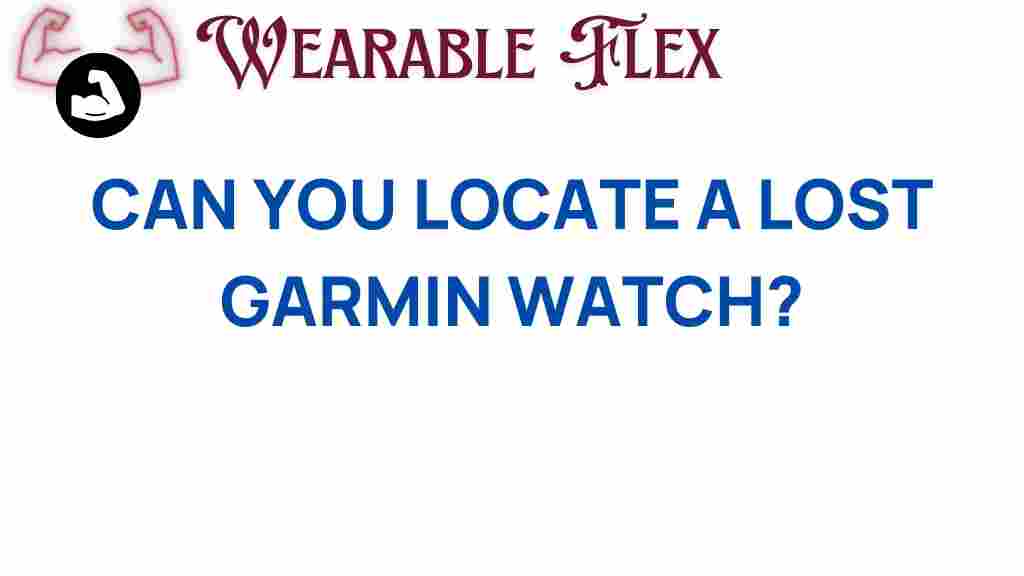Unraveling the Mystery: Can You Locate a Lost Garmin Watch?
Garmin watches have become a staple for fitness enthusiasts, outdoor adventurers, and tech-savvy individuals alike. These devices are known for their reliability and advanced tracking features. However, losing a Garmin watch can be a frustrating experience. Fortunately, there are methods to locate a lost Garmin watch, and in this article, we will explore the steps to help you find it. Whether it slipped from your wrist during a run or was misplaced at home, you’ll learn how to increase your chances of recovery.
Understanding Your Garmin Watch
Before we dive into the recovery process, it’s essential to understand the functionality of your Garmin watch. Most Garmin watches are equipped with GPS capabilities, allowing them to track your location. This feature is particularly useful when trying to locate a lost device. Additionally, many models offer connectivity with smartphones via Bluetooth, which can aid in the search.
Step-by-Step Process to Locate a Lost Garmin Watch
Here’s a detailed guide on how to locate a lost Garmin watch:
- Step 1: Check Your Garmin Connect App
- Open the Garmin Connect app on your smartphone.
- Navigate to the “Devices” section.
- Select your Garmin watch from the list.
- Look for the “Last Sync” or “Last Known Location” feature.
- Step 2: Use the Find My Device Feature
- Ensure your Garmin watch is turned on and within range.
- In the Garmin Connect app, go to “Devices” and tap on your watch.
- Select “Find My Device.” Your watch should emit a sound, helping you locate it.
- Step 3: Retrace Your Steps
- Where you went for your last run or workout.
- Any locations where you might have taken it off, such as a gym or home.
- Any gatherings or events you attended recently.
- Step 4: Alert Your Friends and Family
- Step 5: Use Online Services
If your Garmin watch was connected to the Garmin Connect app on your smartphone, check the app first. The app may show the last known location of your device. Follow these steps:
Some Garmin models come equipped with a “Find My Device” feature that allows you to locate your watch if it’s within Bluetooth range. Here’s how to use it:
Sometimes, the old-fashioned way is the best. Retrace your steps to the last place you remember wearing your Garmin watch. Think about:
If you were with friends or family when you lost your Garmin watch, ask them if they saw it. They might remember something you overlooked.
If you have registered your Garmin watch with an online account, you may be able to utilize online services to assist in the search. Check your Garmin account for any tracking features.
Troubleshooting Tips for Lost Garmin Watches
If you’re still unable to locate your lost Garmin watch, consider the following troubleshooting tips:
- Battery Life: Ensure your watch has sufficient battery life. If the battery is dead, it will not be able to connect to the app or emit sound.
- Bluetooth Connection: Check if Bluetooth is turned on for your smartphone. If Bluetooth is disabled, the app won’t locate the watch.
- Environmental Factors: If you’re outdoors, consider that tall grass, trees, or buildings can interfere with GPS signals.
- Physical Search: Conduct a thorough search in areas where you suspect the watch may be. Check under furniture, inside bags, and in your vehicle.
When All Else Fails: Contact Garmin Support
If you have exhausted all options and still cannot find your lost Garmin watch, it may be time to contact Garmin support. They can guide you through additional troubleshooting steps or offer advice on what to do next. You can reach out to them through their official support page.
Preventing Future Losses
To avoid the frustration of losing your Garmin watch in the future, consider these preventive measures:
- Use a Watch Strap with a Secure Fit: Ensure your watch is snug on your wrist to prevent accidental slips.
- Attach a Safety Strap: Some users find it helpful to use a safety strap that attaches the watch to your arm, especially during vigorous activities.
- Check In Frequently: Periodically check that your watch is secure, especially during workouts or outdoor activities.
- Utilize the Garmin Connect App Regularly: Regularly sync your watch with the app to keep track of the last known location.
Conclusion
In summary, while losing a Garmin watch can be distressing, there are several steps you can take to locate it. By leveraging the Garmin Connect app, retracing your steps, and enlisting the help of friends and family, you can significantly increase your chances of recovery. Remember to keep your watch secure and utilize preventive measures to avoid future losses. For more tips on how to care for your Garmin watch, check out our article on maintaining your fitness devices.
In the end, your Garmin watch is not just a device; it’s a valuable companion in your fitness journey. Take the necessary precautions to keep it safe and sound!
This article is in the category Gadgets and created by WearableFlex Team