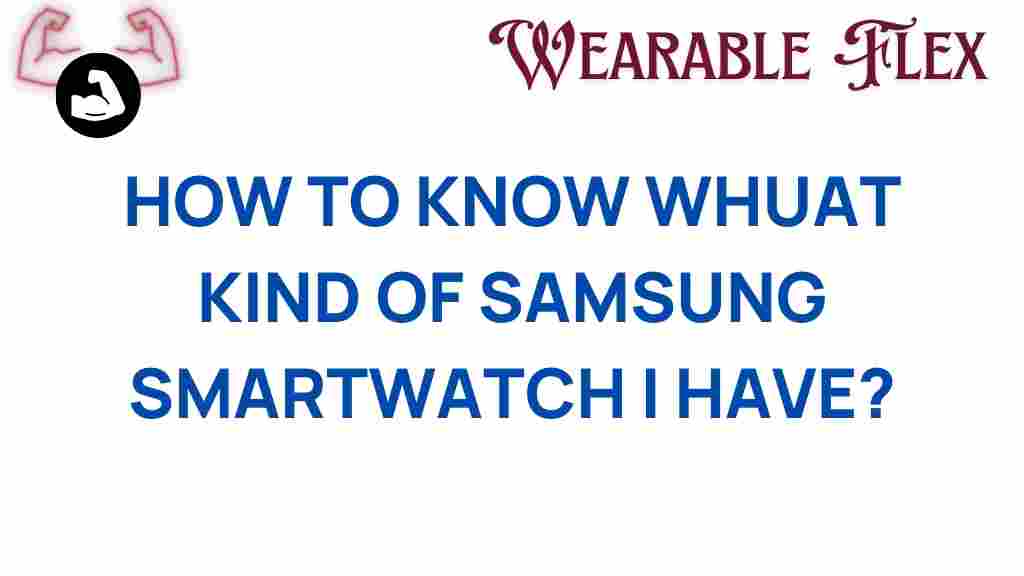Unraveling the Mystery: How to Identify Your Samsung Smartwatch Model
If you own a Samsung smartwatch, knowing your specific model can enhance your user experience. Whether you want to download compatible apps, update software, or troubleshoot an issue, identifying your smartwatch model is crucial. In this article, we will guide you through the simple steps to identify your Samsung smartwatch, troubleshoot common issues, and provide tips for maximizing your device’s potential.
Why Knowing Your Samsung Smartwatch Model Matters
Identifying your Samsung smartwatch model is important for several reasons:
- Software Updates: Different models have different software versions and compatibility.
- App Compatibility: Not all apps are designed to work with every Samsung smartwatch model.
- Troubleshooting: Knowing your model helps in finding specific solutions to problems.
- Accessories: Some bands and chargers are model-specific.
Step-by-Step Process to Identify Your Samsung Smartwatch Model
Identifying your Samsung smartwatch model can be done easily with a few simple steps. Follow the guide below to find your model number.
1. Check the Watch Settings
The quickest way to find your Samsung smartwatch model is through the device’s settings:
- Wake up your smartwatch and swipe down to access the quick settings menu.
- Tap on the gear icon to open the Settings menu.
- Scroll down and select About Watch or About Device.
- Here, you will see information about your device, including the model number.
2. Look at the Back of Your Smartwatch
If you’re unable to identify your model through the settings, you can check the back of your Samsung smartwatch:
- Turn your smartwatch over and examine the back casing.
- You should find the model number engraved on the back. It usually starts with “SM” followed by a series of letters and numbers.
3. Use the Samsung Wearable App
If you have the Samsung Wearable app installed on your smartphone, this method can be effective:
- Open the Samsung Wearable app on your smartphone.
- Select your connected smartwatch from the list.
- Tap on About Watch to view the model number and other details.
4. Check the Original Packaging or Purchase Receipt
If you still have the original packaging or receipt, you can find your Samsung smartwatch model there:
- The model number is usually printed on the box.
- Your purchase receipt may also include the model details.
5. Use Samsung’s Official Website
Another method is to visit Samsung’s official website:
- Go to the Samsung Support page.
- Enter your smartwatch’s features or any related keywords in the search bar.
- This can help you determine which model you have based on the specifications listed.
Troubleshooting Common Issues with Your Samsung Smartwatch
Even with the right model identification, you may face some common issues with your Samsung smartwatch. Here are some troubleshooting tips:
1. Connectivity Issues
If your smartwatch is having trouble connecting to your smartphone, try the following:
- Ensure Bluetooth is enabled on both devices.
- Restart both your smartwatch and smartphone.
- Forget the device in the Bluetooth settings and reconnect.
2. Battery Life Problems
Experiencing poor battery life? Here are some tips:
- Lower the screen brightness and reduce the watch’s always-on display settings.
- Close unused apps running in the background.
- Turn off location services or notifications that you don’t need.
3. App Compatibility Issues
Not all apps work with all models of Samsung smartwatches. If you encounter problems:
- Check the app’s compatibility with your specific model.
- Ensure your smartwatch has the latest software updates.
- Consider uninstalling and reinstalling the app.
4. Software Update Problems
If you’re having trouble updating your smartwatch:
- Make sure your smartwatch is charged and connected to Wi-Fi.
- Check for updates in the Samsung Wearable app.
- Restart your device and try updating again.
Maximizing the Potential of Your Samsung Smartwatch
Now that you know how to identify your Samsung smartwatch model and troubleshoot common issues, let’s discuss how to maximize its potential:
1. Customize Your Watch Face
Personalizing your watch face can enhance your experience:
- Download new watch faces from the Galaxy Store.
- Use a photo or artwork that inspires you.
2. Explore Health and Fitness Features
Your Samsung smartwatch comes equipped with numerous health and fitness tracking features. Explore these options:
- Track your heart rate, sleep patterns, and activity levels.
- Set goals and monitor your progress through the Samsung Health app.
3. Use Voice Commands
Leverage voice commands for a hands-free experience:
- Activate Bixby on your smartwatch for quick access to features.
- Set reminders, send messages, or check the weather using voice commands.
4. Stay Connected
Keep yourself connected while on the go:
- Receive notifications for calls, texts, and apps directly on your wrist.
- Respond to messages using quick replies or voice input.
Conclusion
Identifying your Samsung smartwatch model is a straightforward process that can enhance your overall experience with the device. By following the steps outlined in this article, you can easily find your model number, troubleshoot common issues, and maximize your smartwatch’s potential. Remember, knowing your device well can open up a world of possibilities in terms of convenience, health tracking, and connectivity. If you need more information on Samsung smartwatches, consider visiting the Samsung support page for additional resources and assistance.
This article is in the category Gadgets and created by WearableFlex Team