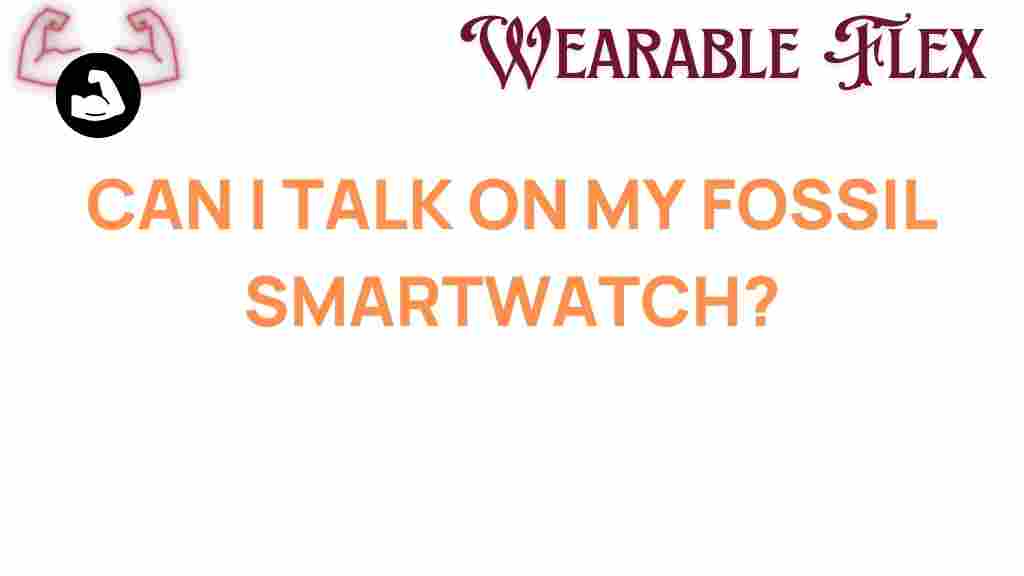Can You Talk on Your Fossil Smartwatch?
If you’ve recently invested in a Fossil smartwatch, you might be wondering about its capabilities, especially when it comes to communication. Can you actually talk on your Fossil smartwatch? The answer is more intricate than you might think. In this article, we will explore the surprising features of the Fossil smartwatch, including its communication abilities, smart functionalities, and how to make the most out of your device.
Introduction to the Fossil Smartwatch Features
The Fossil smartwatch combines style and technology, offering a wide range of features that go beyond merely telling time. From fitness tracking to notifications, these devices are designed to keep you connected and active. However, many users are still unsure about the extent of communication options available on their smartwatches.
Can You Make Calls on a Fossil Smartwatch?
While the Fossil smartwatch does not support standalone cellular functionality, it does allow you to manage calls in a unique way:
- Incoming Calls: You can receive call notifications directly on your smartwatch, allowing you to see who is calling without pulling out your phone.
- Quick Replies: Depending on your notification settings, you can send quick replies to messages or decline calls with a simple tap.
- Bluetooth Connection: If your Fossil smartwatch is connected to your smartphone via Bluetooth, you can use the smartwatch to answer calls using your phone’s microphone and speaker. However, this feature is dependent on the smartwatch model.
How to Make Calls Using Your Fossil Smartwatch
Making calls with a Fossil smartwatch involves a simple process. Here’s a step-by-step guide:
- Connect Your Watch: Ensure your Fossil smartwatch is paired with your smartphone via Bluetooth. This can usually be done through the Fossil app or your phone’s Bluetooth settings.
- Receive a Call: When your phone rings, a notification will appear on your smartwatch. Tap on the notification to view the caller’s details.
- Answer the Call: If you wish to answer the call, tap the answer button. The call will be routed through your smartphone, allowing you to speak into your phone’s microphone.
- End the Call: To end the call, simply tap the end button on your smartwatch or your smartphone.
Other Communication Features of the Fossil Smartwatch
Besides making calls, the Fossil smartwatch offers a variety of communication features:
- Text Notifications: Get text message alerts straight to your wrist. You can view messages and respond with pre-set replies.
- Email Alerts: Stay updated with your emails by receiving notifications directly on your watch.
- Social Media Alerts: Connect your social media accounts to receive notifications for likes, comments, and messages.
Voice Assistant Integration
Many Fossil smartwatches support voice assistant features through integration with Google Assistant or Alexa. Here’s how to use it:
- Activate Voice Assistant: Depending on your Fossil smartwatch model, you can activate the voice assistant by using a specific gesture or voice command.
- Ask Questions: Once activated, you can ask questions, set reminders, or control smart home devices.
- Respond to Messages: You can also dictate messages to be sent via text or email.
Customizing Notifications on Your Fossil Smartwatch
To make the most of your Fossil smartwatch, customizing notifications is essential:
- Use the Fossil App: Open the Fossil app on your smartphone to manage which notifications you want to receive on your smartwatch.
- Prioritize Notifications: Choose which apps will send notifications and whether they will vibrate or display on the screen.
- Do Not Disturb Mode: Utilize the Do Not Disturb feature during specific hours to avoid interruptions.
Troubleshooting Communication Issues
Sometimes, you may encounter problems with communication features on your Fossil smartwatch. Here are some troubleshooting tips:
- Check Bluetooth Connection: Ensure that your Fossil smartwatch is properly connected to your smartphone. If not, try reconnecting.
- Update Your Software: Make sure both your smartwatch and smartphone are running the latest software versions.
- Restart Your Devices: Restart both your smartwatch and smartphone to clear any temporary glitches.
Conclusion
In summary, while you cannot directly make calls from your Fossil smartwatch, it offers a myriad of communication features that keep you connected without needing to reach for your phone. You can manage calls, receive notifications, and even utilize voice assistants to enhance your experience. By customizing your settings and troubleshooting any issues, you can ensure a seamless communication experience. So, strap on your Fossil smartwatch and explore the impressive functionalities it has to offer!
For more information on smartwatches, check out our detailed guide here. If you’re looking to purchase a Fossil smartwatch, visit their official website for the latest models and features here.
This article is in the category Gadgets and created by WearableFlex Team