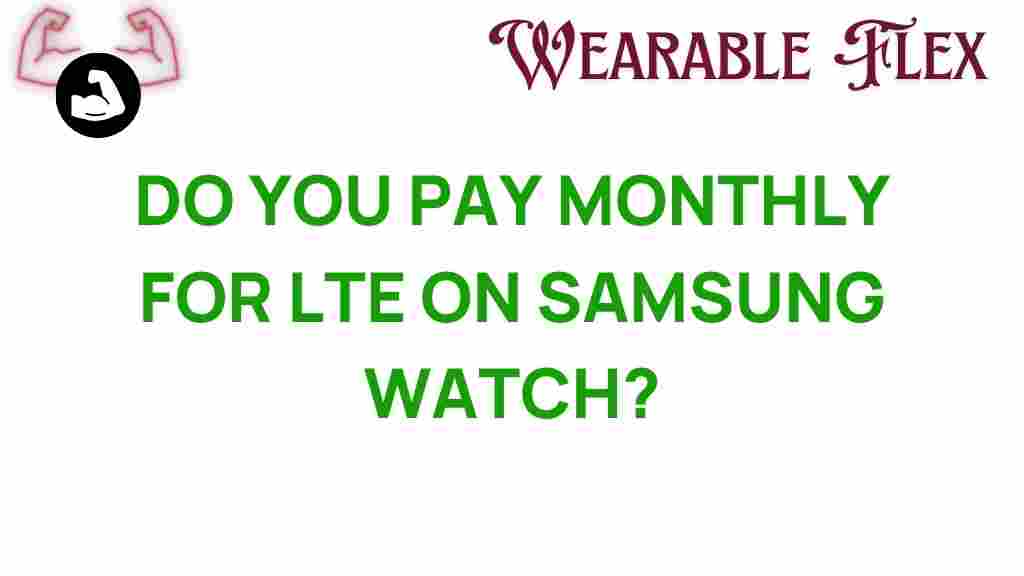Unraveling the Mystery: Do You Really Pay Monthly for LTE on Your Samsung Watch?
The Samsung Watch has taken the wearable technology market by storm, offering a blend of functionality, style, and convenience. However, many potential users contemplate the cost implications of owning a Samsung Watch, particularly when it comes to LTE connectivity. One of the most frequently asked questions is whether you need to pay a monthly fee for LTE access on your Samsung Watch. In this article, we will explore this topic in depth, helping you understand the costs associated with using LTE on your Samsung Watch.
Understanding LTE on Your Samsung Watch
Before diving into the costs, it’s essential to understand what LTE means in the context of your Samsung Watch. LTE, or Long-Term Evolution, is a standard for wireless broadband communication that allows your watch to connect to the internet without needing to be tethered to your smartphone.
With a Samsung Watch equipped with LTE, users can:
- Make and receive calls
- Send and receive messages
- Stream music
- Access apps that require internet connectivity
Do You Need a Monthly Plan for LTE on Your Samsung Watch?
The short answer is: it depends on how you intend to use your Samsung Watch. If you opt for the LTE model, you will have the option to connect to a cellular network, which typically involves a monthly plan. Here are the key points to consider:
1. LTE Model vs. Bluetooth Model
Samsung offers both LTE and Bluetooth models of their watches. The Bluetooth model connects to your smartphone, while the LTE model can operate independently. If you choose the Bluetooth model, you do not incur any additional monthly fees beyond your phone plan.
2. Monthly Service Plans
If you own an LTE Samsung Watch, most carriers will require you to subscribe to a monthly service plan. Here’s how it generally works:
- You can typically add your Samsung Watch to your existing phone plan for an additional fee.
- The average cost ranges from $10 to $20 per month, depending on the carrier.
- Some carriers offer standalone plans specifically for wearables.
3. Pay-As-You-Go Options
Some carriers might offer pay-as-you-go options, allowing you to use LTE on your Samsung Watch without a long-term commitment. This could be ideal for those who do not need constant connectivity. However, these plans may come with higher per-use costs.
Step-by-Step: Setting Up LTE on Your Samsung Watch
If you’ve decided to go the LTE route with your Samsung Watch, here’s how to set it up:
Step 1: Check Compatibility
Ensure that your Samsung Watch is compatible with your mobile carrier. Most major carriers support the Samsung Watch, but it’s always best to double-check.
Step 2: Select Your Plan
Contact your carrier to select an appropriate plan for your Samsung Watch. You can often add it to your existing phone plan.
Step 3: Activate Your Watch
Once your plan is selected, follow the activation instructions provided by your carrier. This usually involves:
- Downloading the Samsung Wearable app on your smartphone.
- Connecting your watch to your smartphone via Bluetooth.
- Following the prompts to activate LTE.
Step 4: Test Connectivity
After activation, test your Samsung Watch to ensure it connects to LTE without your smartphone nearby. You can do this by turning off Bluetooth on your phone and trying to make a call or send a message from your watch.
Troubleshooting Tips for LTE Connectivity
If you encounter issues with LTE connectivity on your Samsung Watch, here are some troubleshooting tips:
- Check Your Plan: Ensure your plan is active and that you have not exceeded any data limits.
- Restart Your Devices: Restart both your Samsung Watch and your smartphone to refresh the connection.
- Software Updates: Ensure that both your watch and smartphone are running the latest software updates.
- Network Settings: Reset the network settings on your watch if connectivity issues persist.
- Contact Support: If all else fails, reach out to your carrier’s customer support for assistance.
Pros and Cons of Paying Monthly for LTE on Your Samsung Watch
Before you make a decision, consider the pros and cons of having an LTE Samsung Watch:
Pros
- Independence from your smartphone
- Convenient for fitness tracking and on-the-go communication
- Access to music streaming and apps without needing your phone
Cons
- Additional monthly costs
- Potential limited connectivity in certain areas
- Battery life may decrease with LTE usage
Conclusion
In summary, whether you pay monthly for LTE on your Samsung Watch largely depends on the model you choose and how you plan to use it. If you opt for the LTE version, expect to subscribe to a monthly service plan, which typically ranges from $10 to $20. However, if you prefer a more budget-friendly approach, the Bluetooth model may be the ideal choice.
Ultimately, the Samsung Watch offers significant benefits in terms of functionality and convenience, making it a worthy investment for many users. If you wish to explore more about the Samsung Watch models and their features, you can check out this informative resource. For more details on carriers and their plans, visit your preferred carrier’s website.
With this knowledge in hand, you can confidently decide whether an LTE Samsung Watch is the right fit for your lifestyle.
This article is in the category Gadgets and created by WearableFlex Team