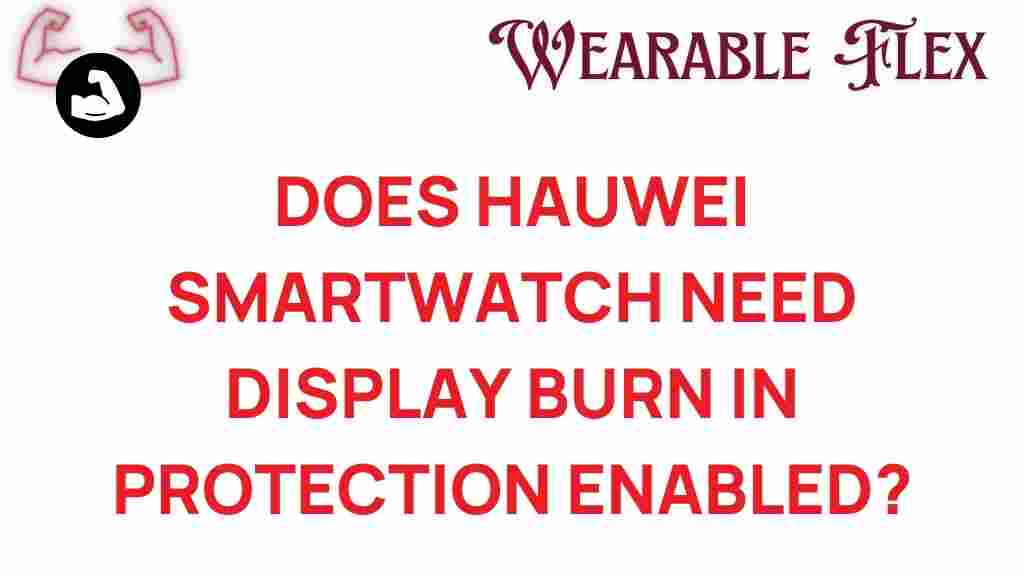Do Huawei Smartwatches Require Display Burn-In Protection?
As technology advances, wearable devices such as smartwatches have become increasingly popular. Among these, the Huawei smartwatch stands out for its innovative features and sleek design. One question that often arises is whether these devices require display burn-in protection. In this article, we will explore the concept of display burn-in, how it might affect Huawei smartwatches, and what users can do to prevent it.
Understanding Display Burn-In
Display burn-in is a phenomenon that occurs when static images remain on a screen for an extended period, causing permanent discoloration or ghosting of those images. This issue is more common in OLED and AMOLED displays, where individual pixels can deteriorate over time. Understanding how this impacts your Huawei smartwatch can help you take necessary precautions.
Why Display Burn-In Matters for Smartwatches
Smartwatches often display static elements, such as clock faces, notifications, and app icons. If these elements are left on-screen for too long, they may lead to burn-in, affecting the overall user experience. Here are some critical points regarding burn-in for Huawei smartwatches:
- Most modern smartwatches use OLED technology, which is more susceptible to burn-in.
- Burn-in can lead to permanent damage, making the display less readable.
- It can reduce the resale value of the device.
Do Huawei Smartwatches Have Burn-In Protection?
Many users wonder if Huawei has incorporated any features to protect their devices from burn-in. While Huawei smartwatches may not have specific burn-in protection settings, they come with several design elements aimed at reducing the risk:
- Dynamic Watch Faces: Many Huawei smartwatches feature dynamic watch faces that change frequently, preventing static images from remaining on the screen.
- Screen Timeout Settings: Users can adjust screen timeout settings to ensure that the display turns off when not in use.
- Brightness Control: Lowering the brightness can help reduce the stress on individual pixels.
How to Minimize the Risk of Burn-In on Your Huawei Smartwatch
To keep your Huawei smartwatch in top condition and minimize the risk of display burn-in, follow these practical steps:
1. Use Dynamic Watch Faces
Opt for a dynamic or animated watch face that changes frequently. This reduces the chances of static images being displayed for extended periods.
2. Adjust Screen Timeout Settings
Set your smartwatch to turn off the display after a short period of inactivity. This simple adjustment can significantly reduce the risk of burn-in.
3. Lower Brightness Levels
Reducing the brightness of your watch display can help lessen wear on individual pixels, extending the life of your screen.
4. Avoid Static Images
Try to avoid using static images or watch faces that feature permanent elements for long periods. Switch them out regularly to keep things fresh.
5. Regularly Change Settings
Periodically changing your settings and watch faces can help prevent the same pixels from being utilized continuously.
Troubleshooting Burn-In Issues on Huawei Smartwatches
In the unfortunate event that you notice signs of burn-in on your Huawei smartwatch, follow these troubleshooting tips:
- Restart the Device: Sometimes, a simple reboot can refresh the display settings and reduce visibility of any burn-in.
- Change Watch Face: Switch to a different watch face that features more dynamic elements.
- Factory Reset: If the problem persists, consider performing a factory reset. However, ensure you back up your data before proceeding.
- Contact Support: If burn-in is severe, it may be best to reach out to Huawei customer support for assistance.
Conclusion
In conclusion, while Huawei smartwatches do not come with explicit burn-in protection, understanding how to utilize their features can help minimize the risk of display burn-in. By employing strategies such as using dynamic watch faces, adjusting screen timeout settings, and maintaining brightness levels, users can ensure their devices remain in optimal condition.
For more information about Huawei’s latest smartwatches and features, you can visit Huawei’s official website. Additionally, if you’re looking for accessories or tips on how to maintain your smartwatch, check out our detailed guides here.
This article is in the category Gadgets and created by WearableFlex Team