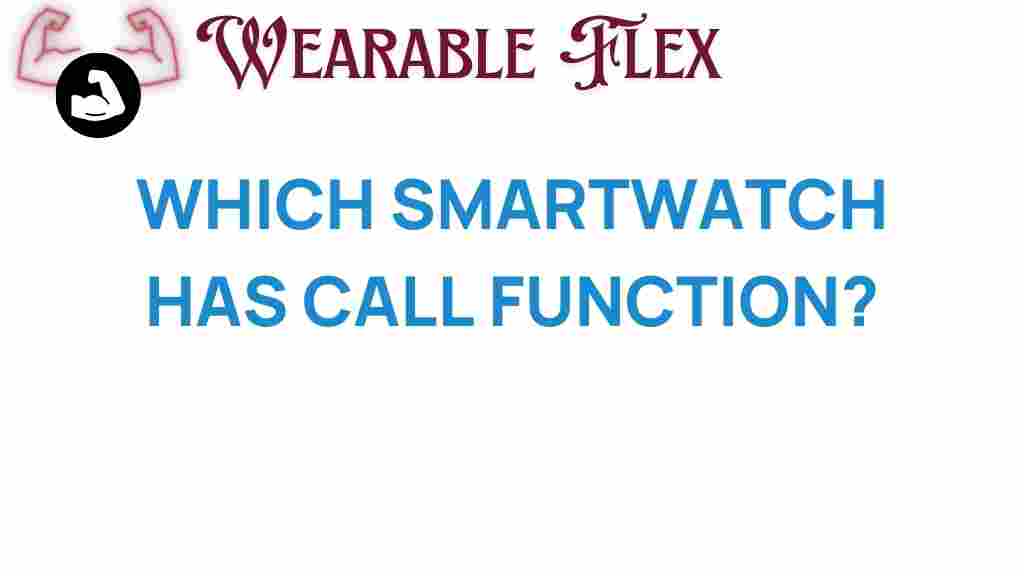Discover the Best Smartwatch with Call Function
In today’s fast-paced world, a smartwatch is no longer just a trendy accessory; it’s an essential tool for staying connected and managing daily tasks. Among the myriad features available, the call function stands out, allowing users to handle calls directly from their wrist. But with so many options available, how do you choose the best smartwatch with call function? In this article, we will explore the top contenders, helping you find the smartwatch that reigns supreme.
Why Choose a Smartwatch with Call Function?
Smartwatches equipped with call functions offer a unique blend of convenience and functionality. Here are some compelling reasons to consider:
- Hands-Free Communication: Answer calls without pulling out your phone.
- Notifications: Get alerts for incoming calls, messages, and apps directly on your wrist.
- Fitness Tracking: Many smartwatches also include health tracking features, making them versatile.
- Stylish Design: Smartwatches come in various styles, allowing you to express your personality.
Factors to Consider When Choosing a Smartwatch
Before diving into our top picks, it’s crucial to understand what features make a smartwatch ideal for you. Here are some factors to consider:
- Battery Life: A longer battery life means less frequent charging.
- Compatibility: Ensure the smartwatch works with your smartphone (iOS or Android).
- Health Features: Look for heart rate monitors, sleep tracking, and other health-related functionalities.
- Design and Comfort: Choose a design that fits your style and is comfortable to wear all day.
- Price: Set a budget to narrow down your choices.
Top Smartwatches with Call Function
Now that we’ve covered the essentials, let’s explore some of the best smartwatches with call functions currently available on the market.
1. Apple Watch Series 8
The Apple Watch Series 8 is an excellent choice for iPhone users. It seamlessly integrates with Apple’s ecosystem and comes equipped with a robust set of features, including:
- Always-On Retina display
- Health monitoring (heart rate, ECG, blood oxygen)
- GPS and fitness tracking
- Call function through cellular connectivity
Pros:
- Exceptional build quality and design
- Comprehensive health features
- User-friendly interface
Cons:
- Pricey compared to competitors
- Only compatible with iPhone
2. Samsung Galaxy Watch 5
For Android users, the Samsung Galaxy Watch 5 is a top contender. It features a sleek design and comes packed with functionalities:
- Automatic workout tracking
- Sleep coaching
- Advanced health metrics
- Call function with Bluetooth and LTE options
Pros:
- Great battery life
- Customizable watch faces
- Works well with Samsung smartphones
Cons:
- Limited compatibility with non-Samsung devices
- Some features require a Samsung phone
3. Fitbit Sense 2
The Fitbit Sense 2 is not just a fitness tracker; it is a capable smartwatch that allows for calls and offers various health tracking features:
- Stress management tools
- ECG monitoring
- Built-in GPS
- Call function via Bluetooth
Pros:
- Affordable price point
- Excellent health tracking features
- Long battery life
Cons:
- Limited app ecosystem
- Less customizable compared to others
4. Garmin Venu 2
The Garmin Venu 2 is perfect for fitness enthusiasts who also want to stay connected. It offers a unique combination of fitness features and smartwatch capabilities:
- High-resolution AMOLED display
- Comprehensive fitness tracking
- Call function via Bluetooth
- Long battery life
Pros:
- Strong fitness tracking capabilities
- Stunning display
- Compatible with various smartphones
Cons:
- Limited smart features compared to competitors
- Higher price point
How to Set Up Your Smartwatch for Calls
After choosing your ideal smartwatch, the next step is to set it up for calls. Follow these general steps:
- Charge Your Smartwatch: Make sure your smartwatch is fully charged before setup.
- Download the Companion App: Most smartwatches require a companion app to connect to your smartphone. Download the relevant app from the App Store or Google Play.
- Pair Your Devices: Open the app and follow the on-screen instructions to pair your smartwatch with your smartphone via Bluetooth.
- Enable Call Notifications: Adjust the settings in the app to enable call notifications on your smartwatch.
- Test the Call Function: Make a test call to ensure everything is working properly.
Troubleshooting Common Issues
Even the best smartwatches can experience issues. Here are some common problems and solutions:
- Unable to Receive Calls: Ensure Bluetooth is enabled and the smartwatch is connected to your smartphone.
- Battery Draining Quickly: Check for background apps running on the smartwatch and update its software regularly.
- Poor Call Quality: Move to an area with better reception, and ensure the smartwatch is within range of your smartphone.
Conclusion
Choosing the best smartwatch with call function can significantly enhance your daily life, allowing for seamless communication and health management. Whether you prefer the Apple Watch Series 8 for its integration with Apple devices, the Samsung Galaxy Watch 5 for its comprehensive features, or the affordability of the Fitbit Sense 2, there is a smartwatch out there that fits your needs perfectly.
Ultimately, the best smartwatch is one that aligns with your lifestyle, preferences, and budget. Remember to consider the features that matter most to you, and don’t hesitate to check out reviews and comparisons to make an informed decision.
For more information on smartwatches and technology trends, visit this resource. If you’re looking for more smartwatch options, check out our detailed reviews on our website.
This article is in the category Gadgets and created by WearableFlex Team