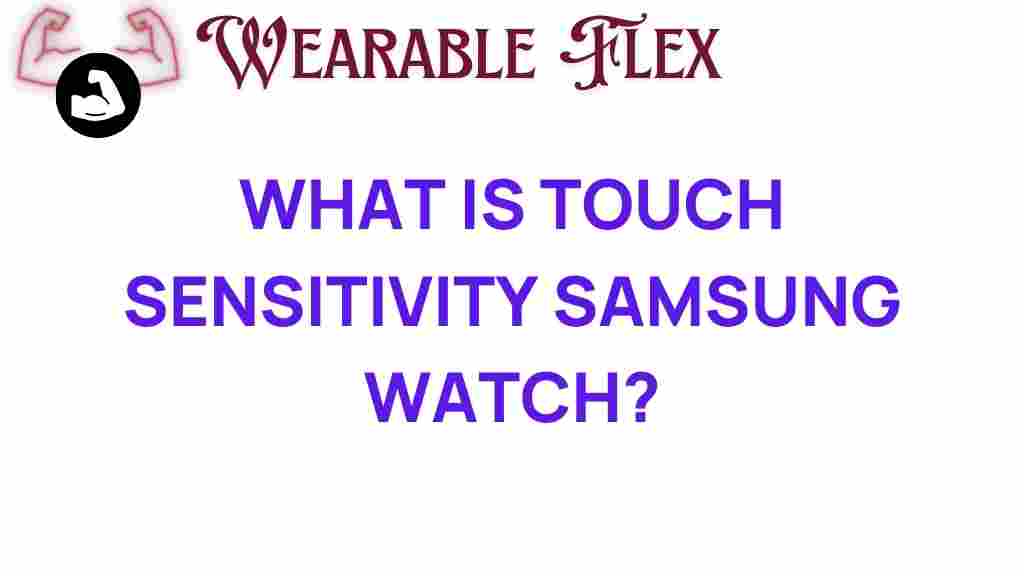Unveiling Touch Sensitivity: The Samsung Watch Experience
In today’s fast-paced world, smartwatches have become indispensable tools for managing our daily lives. Among them, Samsung watches stand out not just for their stylish designs but also for their advanced features, especially when it comes to touch sensitivity. Understanding touch sensitivity is crucial for maximizing the functionality of your Samsung watch. In this article, we will explore what touch sensitivity means in the context of Samsung watches, how it enhances user experience, and some troubleshooting tips to ensure optimal performance.
Understanding Touch Sensitivity
Touch sensitivity refers to how responsive a device’s screen is to touch inputs. For smartwatches, this is particularly important as users rely heavily on touch gestures to navigate through various apps and features. Samsung watches are designed with high touch sensitivity, providing a seamless user experience. Here’s why it matters:
- Improved Navigation: A highly sensitive screen allows for quick navigation, making it easy to access notifications, messages, and apps.
- Enhanced Features: With touch sensitivity, features like heart rate monitoring and fitness tracking can be activated with just a tap.
- Customization: Users can personalize their watch interfaces more effectively as the screen responds swiftly to different gestures.
Key Features of Samsung Watch Touch Sensitivity
Samsung watches come packed with features that leverage touch sensitivity to improve usability:
- Always-On Display: This feature allows users to see the time and notifications without needing to wake the watch, thanks to its touch-sensitive capabilities.
- Gesture Controls: Users can navigate through screens and interact with apps using simple gestures, enhancing the overall functionality.
- Haptic Feedback: When you touch the screen, the watch provides tactile feedback, making the interaction feel more intuitive.
Setting Up Your Samsung Watch for Optimal Touch Sensitivity
To ensure that your Samsung watch performs at its best regarding touch sensitivity, follow these steps:
Step 1: Update Your Software
Keeping your Samsung watch updated is essential for optimal performance, including touch sensitivity. Here’s how to check for updates:
- Open the Wearable app on your smartphone.
- Tap on Watch Settings.
- Select Software Update and follow the prompts to download and install any available updates.
Step 2: Adjust Screen Sensitivity Settings
Samsung watches often come with adjustable settings for touch sensitivity. To modify these settings:
- Go to Settings on your watch.
- Scroll down and select Display.
- Look for Touch Sensitivity and adjust the level as per your preference.
Step 3: Clean the Screen Regularly
A clean screen is vital for maintaining touch sensitivity. Use a microfiber cloth to wipe the screen regularly, removing any dirt, oil, or fingerprints that could hinder responsiveness.
Common Touch Sensitivity Issues and Troubleshooting Tips
Despite the advanced technology in Samsung watches, users may encounter issues with touch sensitivity. Here are some common problems and their solutions:
Issue 1: Unresponsive Screen
If your watch’s screen is unresponsive, try the following:
- Restart the Watch: Sometimes, a simple restart can resolve unresponsiveness. Press and hold the power button until you see the power menu, then select Restart.
- Check for Software Updates: Ensure your watch is up-to-date as mentioned in the setup section.
Issue 2: Erratic Touch Response
If the screen responds erratically, consider these steps:
- Reset Touch Sensitivity Settings: Revert any adjustments made to touch sensitivity settings to their default values.
- Remove Screen Protectors: If you have a screen protector, it might affect touch sensitivity. Try removing it to see if that resolves the issue.
Issue 3: Delayed Response
A delayed response can be frustrating. Here’s how to tackle it:
- Close Background Apps: Too many open apps can slow down performance. Close any unused apps from the multitasking view.
- Free Up Storage: Low storage can affect performance. Delete unnecessary files or apps to create space.
Maximizing Your Samsung Watch Experience
To fully enjoy the features of your Samsung watch, consider these additional tips:
- Customize Your Watch Face: Choose a watch face that suits your style and enhances usability.
- Utilize Voice Commands: Samsung watches support voice commands. Use this feature to reduce reliance on touch gestures.
- Explore Third-Party Apps: Many apps are designed to enhance the functionality of your watch, so explore the Galaxy Store for new utilities.
Conclusion
Touch sensitivity is a fundamental aspect of the Samsung watch experience. By understanding and optimizing this feature, users can significantly enhance their interaction with the device. Whether it’s through adjusting settings, troubleshooting common issues, or maximizing usability with additional tips, knowing how to leverage touch sensitivity will lead to a more enjoyable experience with your Samsung watch. Remember, technology is only as good as its user, and by taking the steps outlined in this article, you can truly unlock the full potential of your smartwatch. For more detailed guidance, visit the Samsung support page here.
This article is in the category Innovations and created by WearableFlex Team