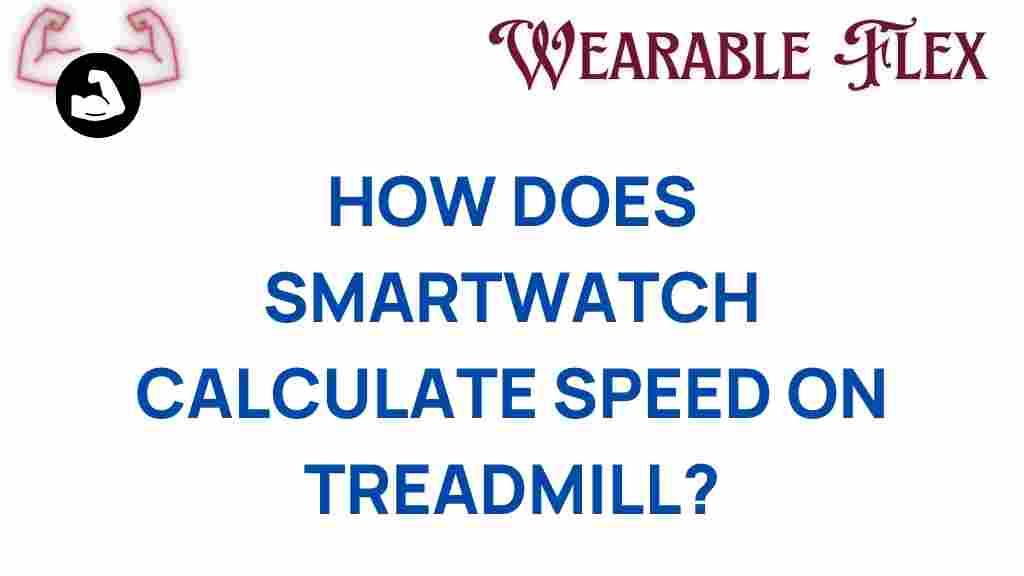Unraveling the Mystery: How Smartwatches Calculate Speed on Treadmills
In recent years, smartwatches have become an indispensable tool for fitness enthusiasts and casual users alike. These advanced devices offer a myriad of features, from tracking heart rate to monitoring sleep patterns. One of the most intriguing functionalities is how smartwatches calculate speed on treadmills. Understanding this process not only enhances your workout efficiency but also allows you to leverage your smartwatch’s capabilities fully. In this article, we will delve deep into the mechanics behind speed calculation on treadmills, the technology involved, and provide some troubleshooting tips to ensure you get the most accurate readings.
The Basics of Speed Calculation
Before we explore the specifics of how smartwatches calculate speed on treadmills, it’s essential to understand the fundamental concept of speed itself. Speed is defined as the distance traveled per unit of time. In the context of treadmill workouts, this translates to how fast you are running or walking over a specified distance.
Smartwatches use a combination of sensors and algorithms to estimate your speed. The primary components involved in this calculation include:
- Accelerometer: This sensor measures acceleration and helps in determining your movement patterns.
- Gyroscope: This sensor detects rotation and orientation, providing insights into your running form.
- GPS (if available): While GPS is not usually used on treadmills, it plays a significant role in outdoor speed calculations.
How Smartwatches Measure Speed on Treadmills
Now, let’s break down the process into manageable steps to understand how your smartwatch calculates speed while you are on a treadmill:
1. Initial Calibration
When you first use your smartwatch for treadmill workouts, it typically requires some calibration. This ensures that the device can accurately measure your speed based on your unique running or walking style. During this phase, your smartwatch may ask for:
- Your height and weight
- Your typical stride length
- The type of workout you plan to perform
2. Data Collection During Workout
Once calibrated, your smartwatch begins collecting data through its sensors. Here’s how it works:
- Accelerometer: Measures the acceleration of your arm as you run or walk, which correlates with your leg movements.
- Gyroscope: Helps in understanding the orientation of your body, providing context for your movements.
- Heart Rate Monitor: While primarily used for tracking cardiovascular performance, this data can also contribute to estimating exertion levels.
3. Speed Calculation Algorithms
The smartwatch utilizes complex algorithms to interpret the data collected. These algorithms analyze the information from the accelerometer and gyroscope to estimate your speed. The key factors include:
- Your stride frequency (how many steps you take in a minute)
- Your stride length (how far you travel with each step)
- Your overall movement pattern
By combining these variables, the smartwatch can provide a reasonably accurate estimate of your speed on the treadmill.
Factors Affecting Speed Accuracy
While smartwatches are generally reliable, several factors can influence the accuracy of speed calculations:
- Calibration Issues: If your smartwatch is not calibrated correctly, it may provide inaccurate readings.
- Wrist Position: The position of your wrist can affect the accelerometer’s ability to track movement accurately.
- Stride Variation: Changes in your stride length or frequency during a workout can lead to discrepancies in speed calculation.
Troubleshooting Common Issues
If you find that your smartwatch is not providing accurate speed readings on the treadmill, consider the following troubleshooting tips:
- Recalibrate Your Device: If you suspect calibration issues, revisit the setup process and ensure your height, weight, and stride length are correctly input.
- Check for Updates: Regularly update your smartwatch’s firmware to ensure you’re benefiting from the latest algorithms and features.
- Wear It Correctly: Ensure that your smartwatch is securely fastened on your wrist and is not too loose or tight.
- Review Your Settings: Check if the treadmill mode is enabled on your smartwatch; some devices require specific modes for accurate readings.
Maximizing Your Smartwatch’s Features
To get the most out of your smartwatch during treadmill workouts, consider these tips:
- Utilize Heart Rate Monitoring: Monitor your heart rate to gauge your intensity levels and adjust your workout accordingly.
- Sync with Fitness Apps: Many smartwatches can sync with fitness applications, allowing for more detailed analysis of your workouts.
- Set Goals: Use your smartwatch to set speed and distance goals to keep you motivated during your treadmill sessions.
The Future of Smartwatches in Fitness
The evolution of smartwatches in the fitness realm is ongoing, with continuous advancements in technology. Features such as AI-driven analytics, improved sensor technologies, and enhanced connectivity options are becoming more prevalent. These developments promise to provide even more precise data and insights, allowing users to optimize their workouts better.
For those looking to explore more about the latest in smartwatch technology, you can check out this comprehensive guide on the top smartwatches for fitness tracking.
Conclusion
In conclusion, smartwatches have revolutionized the way we approach fitness, offering invaluable insights into our workouts. Understanding how these devices calculate speed on treadmills helps users optimize their exercise routines and achieve their fitness goals more effectively. By leveraging the features of your smartwatch, calibrating it correctly, and being mindful of factors that could affect accuracy, you can enhance your treadmill experience significantly.
Ready to take your fitness journey to the next level? Embrace the power of your smartwatch and unlock its full potential today!
This article is in the category Innovations and created by WearableFlex Team