Unveiling the Truth: Does the Samsung Watch Use Wear OS?
The world of smartwatches has seen significant advancements, especially with Samsung’s impressive lineup. Among the most frequently asked questions is whether the Samsung Watch utilizes Wear OS, Google’s operating system for wearable devices. This article will delve into the details, exploring the features of the Samsung Watch, its operating system, and how it compares to Wear OS.
Understanding Samsung’s Smartwatch Ecosystem
Samsung has been a major player in the smartwatch market for years. The Samsung Watch series, which includes models like the Galaxy Watch, Galaxy Watch Active, and Galaxy Watch 4, has garnered attention for its sleek design, health tracking capabilities, and integration with other Samsung devices.
What is Wear OS?
Wear OS is Google’s operating system designed specifically for smartwatches. It offers various features such as app support, voice commands, and a customizable user interface. Many manufacturers have adopted Wear OS, including Fossil, TicWatch, and more. However, the question remains: is Wear OS present in the Samsung Watch?
Samsung Watch Operating System Overview
Samsung has traditionally used its proprietary Tizen operating system for its smartwatches. Tizen is optimized for performance, battery life, and seamless integration with Samsung smartphones. The shift to Wear OS occurred with the release of the Galaxy Watch 4, marking a significant change in Samsung’s approach to wearable technology.
Key Features of Samsung Watch with Wear OS
- Health Tracking: The Galaxy Watch 4 and later models feature advanced health tracking capabilities, including heart rate monitoring, ECG, and body composition analysis.
- App Support: With Wear OS, users gain access to a plethora of apps via the Google Play Store, enhancing the functionality of the Samsung Watch.
- Google Assistant: Integration with Google Assistant allows for voice commands and smart home control directly from the watch.
- Notifications and Connectivity: The Samsung Watch can connect to Android devices, providing notifications and allowing users to respond to messages.
Transition from Tizen to Wear OS
The transition from Tizen to Wear OS was not just a simple update; it was a strategic move for Samsung. This change aimed to provide users with a more extensive ecosystem of apps and improved connectivity with non-Samsung devices. The Galaxy Watch 4 was the first model to run on Wear OS, showcasing a new interface and enhanced features.
Pros and Cons of Samsung Watch with Wear OS
Every operating system comes with its advantages and disadvantages. Let’s explore some of the pros and cons of using the Samsung Watch with Wear OS.
Pros
- App Variety: Wear OS offers a broader selection of apps compared to Tizen, allowing for greater customization and functionality.
- Better Integration: With Wear OS, the Samsung Watch integrates more seamlessly with Android devices, providing a better overall user experience.
- Regular Updates: Google’s involvement ensures that Wear OS receives regular updates and improvements.
Cons
- Battery Life: Some users have reported that battery life may be shorter compared to Tizen-powered devices.
- Learning Curve: Transitioning from Tizen to Wear OS can be challenging for users familiar with Samsung’s previous operating system.
Step-by-Step Guide: Setting Up Your Samsung Watch with Wear OS
Setting up your Samsung Watch with Wear OS is a straightforward process. Follow these steps to get started:
- Charge Your Watch: Ensure your watch is fully charged before setup.
- Download the Wear OS App: Install the Wear OS app from the Google Play Store on your smartphone.
- Turn On Your Watch: Press and hold the power button until the Samsung logo appears.
- Pair Your Devices: Open the Wear OS app on your phone and follow the on-screen instructions to pair your Samsung Watch.
- Customize Your Settings: Once paired, customize notifications, watch faces, and health settings according to your preferences.
Troubleshooting Common Issues
Like any technology, users may face issues when using the Samsung Watch. Here are some common problems and their solutions:
Issue: Watch Not Pairing with Smartphone
Solution: Ensure Bluetooth is enabled on your smartphone. Restart both devices and attempt to pair again.
Issue: Slow Performance
Solution: Clear unused apps and restart your watch to improve performance.
Issue: Battery Draining Quickly
Solution: Check for apps running in the background and adjust the screen brightness. Consider using battery-saving modes.
Comparing Samsung Watch with Other Wear OS Devices
The Samsung Watch series has several competitors in the market. Devices like Fossil and TicWatch also utilize Wear OS, but each offers unique features. Here’s a brief comparison:
- Fossil Gen 5: Known for its classic watch design and good battery life, it is a strong competitor but lacks some health tracking features found in the Samsung Watch.
- TicWatch Pro 3: Offers dual-display technology for better battery efficiency and fitness tracking, making it a great alternative to the Samsung Watch.
Conclusion: Is Wear OS the Future for Samsung Watches?
In conclusion, the Samsung Watch series has embraced Wear OS, leading to a more versatile and app-rich experience for users. With the transition from Tizen to Wear OS, Samsung has positioned itself to provide a smartwatch that meets the demands of modern users. Whether you are health-conscious, tech-savvy, or simply looking for a stylish accessory, the Samsung Watch with Wear OS is an excellent choice.
For more information on smartwatches and their features, check out our detailed guide on Smartwatch Features You Should Know.
Additionally, if you’re looking for the latest updates about Wear OS, you can visit Google’s Wear OS page for further insights.
This article is in the category Innovations and created by WearableFlex Team
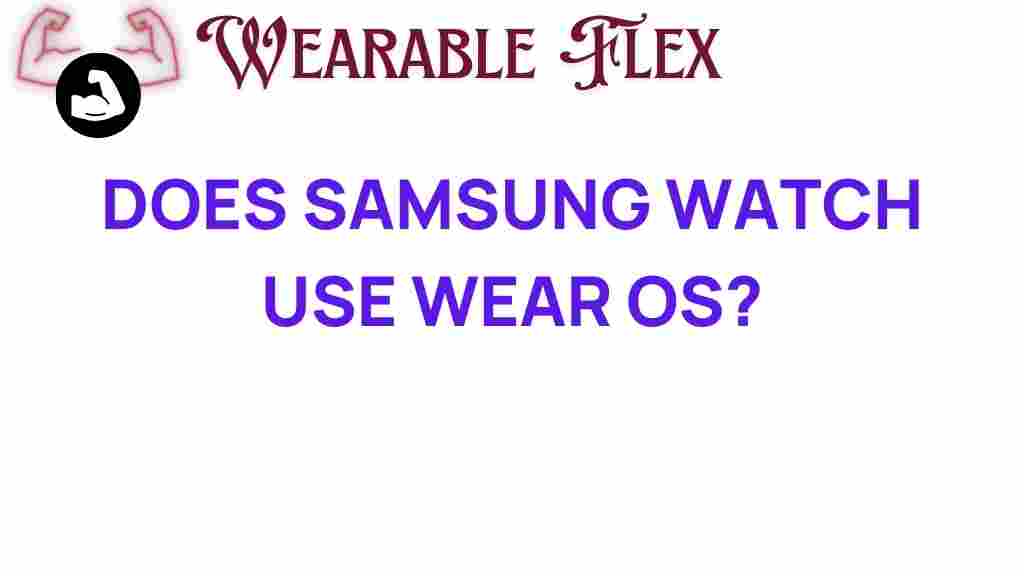
1 thought on “Unveiling the Truth: Does the Samsung Watch Use Wear OS?”