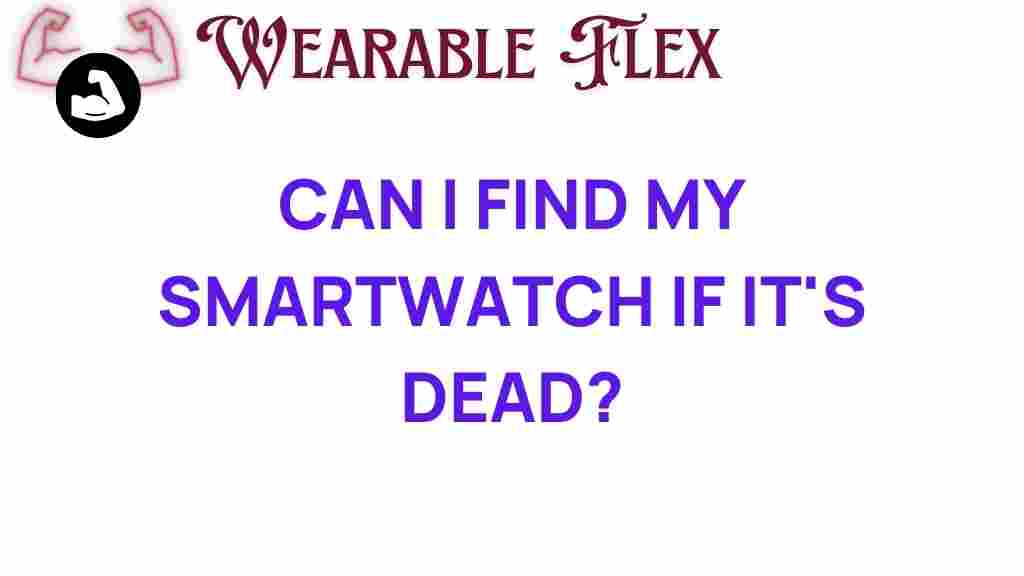Unraveling the Mystery: Can You Locate a Dead Smartwatch?
In an age where technology dominates our daily lives, smartwatches have emerged as essential accessories. They serve various purposes, from tracking fitness to managing notifications. However, what happens when your smartwatch runs out of battery or, worse, goes missing? In this article, we will explore the intriguing question: can you locate a dead smartwatch? We’ll delve into the nuances of smartwatch technology, provide a step-by-step guide to tracking your device, offer troubleshooting tips, and conclude with key insights.
Understanding Smartwatch Technology
Before diving into locating a dead smartwatch, it’s important to understand how these devices operate. Smartwatches connect to smartphones via Bluetooth and often have GPS capabilities, which play a crucial role in location tracking. Here are some key features that make smartwatches invaluable:
- Fitness Tracking: Monitors heart rate, steps, and sleep patterns.
- Notifications: Alerts you to calls, messages, and app notifications.
- GPS Navigation: Provides real-time location tracking and maps.
- Mobile Payments: Allows contactless transactions through near-field communication (NFC).
Despite these advanced features, a dead smartwatch presents a significant challenge. Let’s explore the potential ways to track it down.
Step-by-Step Process to Locate Your Smartwatch
When your smartwatch is dead, locating it can be tricky, but there are still a few methods you can try:
1. Use Your Connected Smartphone
If your smartwatch was previously connected to your smartphone, you might be able to locate it using the companion app associated with your smartwatch. Here’s how:
- Open the smartwatch app on your smartphone (e.g., Apple Watch app for iOS or Wear OS app for Android).
- Look for a ‘Find My Watch’ feature. This option may vary based on the brand of your smartwatch.
- If your smartwatch was connected before it died, the app might show its last known location.
2. Check the Last Known Location
Many smartwatches utilize GPS to provide location services. If your smartwatch was active before it died, it might display its last known location on your map application:
- Open your smartphone’s map application.
- Enter the last known coordinates or address where you last used your smartwatch.
- Navigate to that location to search for your device.
3. Use Online Services
Some smartwatch manufacturers offer online services to help locate lost devices. For instance:
- Apple provides the Find My iPhone service which can also locate Apple Watches.
- Samsung has a similar service for Galaxy Watches via the Samsung Find My Mobile portal.
4. Retrace Your Steps
If all else fails, physically retracing your steps might yield results. Think about where you last saw your smartwatch. Was it:
- At home?
- In your car?
- At a gym or public place?
Sometimes, a thorough search can reveal where your smartwatch has been left behind.
Troubleshooting Tips for Smartwatch Location Issues
Finding a dead smartwatch can be frustrating. Here are some troubleshooting tips to consider:
1. Ensure Bluetooth is Enabled
Make sure the Bluetooth on your smartphone is turned on. If it’s off, your smartphone won’t be able to communicate with your smartwatch, even if it was charged previously.
2. Charge Your Smartwatch
Sometimes, what seems like a dead smartwatch may just be a device with a drained battery. Connect it to a charger and wait a few minutes to see if it powers back on.
3. Update Your Smartphone’s Operating System
Ensure your smartphone is running the latest operating system. Outdated software can lead to connectivity issues between your smartphone and smartwatch.
4. Check for Device Compatibility
Not all smartwatches are compatible with every smartphone. Verify that your smartwatch is compatible with your device to ensure you can use tracking features.
Conclusion: Keeping Your Smartwatch Safe
Locating a dead smartwatch can be a daunting task, but with the right approach, it’s not impossible. By utilizing your smartphone’s capabilities, checking online services, and retracing your steps, you can increase your chances of finding your lost device. Remember to keep your smartwatch charged and regularly check for software updates to minimize the risk of losing it in the future.
In the world of technology, smartwatches offer convenience and connectivity, but they also require responsible ownership. If you want to learn more about the latest advancements and features in smartwatches, visit our comprehensive guide on smartwatches.
In summary, while locating a dead smartwatch may be challenging, understanding how your device works and employing various tracking methods can lead to successful retrieval. Stay vigilant and enjoy the numerous benefits your smartwatch brings to your life!
This article is in the category Innovations and created by WearableFlex Team