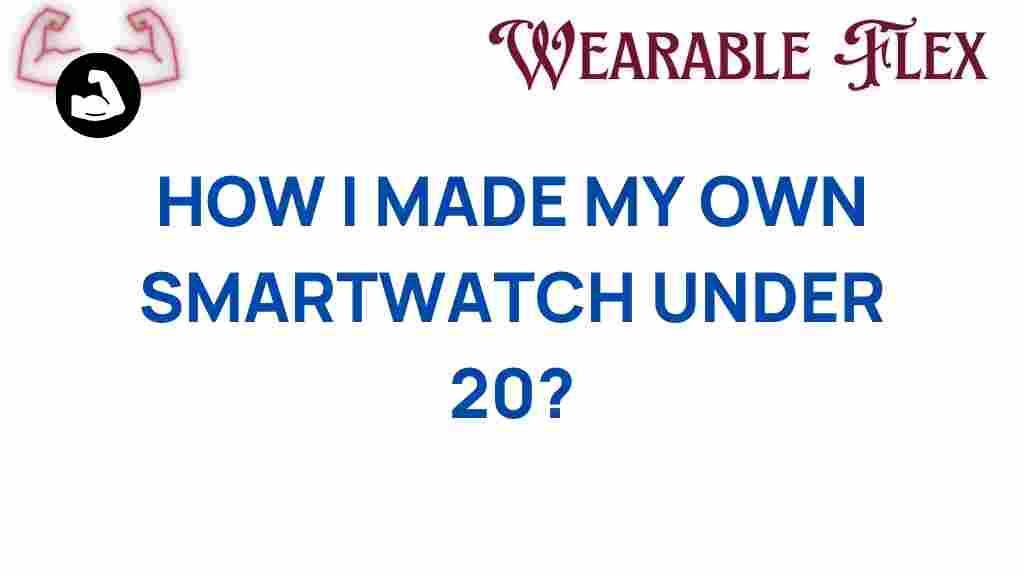Crafting Innovation: How I Built My Own Smartwatch for Under $20
In a world where technology evolves at an unprecedented pace, the demand for smart gadgets, particularly smartwatches, has surged. These devices not only tell time but also track fitness, monitor health, and keep us connected. However, the price tags attached to many of these devices can be steep. In this article, I will share my journey of crafting a smartwatch for under $20, demonstrating that innovation doesn’t have to come at a high cost.
Why Build Your Own Smartwatch?
Before diving into the step-by-step process, let’s discuss why building your own smartwatch is worthwhile:
- Cost-Effective: Purchasing a ready-made smartwatch can range from $50 to over $300. Building your own can save you a significant amount of money.
- Customization: You can tailor features to your personal needs and preferences, making the device truly your own.
- Learning Experience: The process teaches valuable skills in electronics, coding, and design.
- Satisfaction: There’s a unique joy in creating something from scratch that meets your needs.
Understanding the Components of a Smartwatch
To build your own smartwatch, you need to understand the essential components required to make it functional:
- Microcontroller: The brain of your smartwatch. Options like the Arduino Nano or ESP32 are popular choices.
- Display: A small OLED or LCD screen to show time and notifications.
- Sensors: For tracking health metrics like heart rate and steps, consider accelerometers and pulse sensors.
- Battery: A rechargeable lithium-ion battery to power your device.
- Enclosure: A case to protect your components, which can be 3D printed or crafted from durable materials.
- Software: The programming code that runs your smartwatch, typically written in C/C++ or Python.
Step-by-Step Guide to Building a Smartwatch
Now that we have a solid understanding of the components, let’s walk through the process of building your own smartwatch.
Step 1: Gather Your Materials
Here’s a checklist of what you’ll need:
- Microcontroller (Arduino Nano or ESP32)
- OLED or LCD display
- Heart rate sensor
- Accelerometer
- Rechargeable lithium-ion battery
- Enclosure materials (3D printer or cardboard)
- Wires, soldering iron, and breadboard
- Basic tools (screwdriver, scissors, etc.)
All of these can be found online or at local electronic shops, often for a total of around $20.
Step 2: Assemble the Components
Start by connecting your microcontroller to the display. Follow the wiring diagram specific to your components:
- Connect the display to the microcontroller (power, ground, data).
- Attach the heart rate sensor to the microcontroller.
- Connect the accelerometer.
- Ensure all components are securely soldered or connected on a breadboard.
Step 3: Program the Smartwatch
Once your hardware is set up, it’s time to program your smartwatch. You will need to use the Arduino IDE or similar software:
- Download and install the Arduino IDE from the official website.
- Write or download existing code to control the display and read input from the sensors.
- Upload the code to your microcontroller via USB.
- Test the functionality of the display and sensors.
For beginners, there are numerous resources available online, including tutorials and forums that can help you troubleshoot common issues.
Step 4: Design the Enclosure
Your smartwatch needs an enclosure to house all the components. You can either:
- 3D Print: Use a 3D printer to create a custom case that fits your components.
- DIY: Craft an enclosure from cardboard or plastic, ensuring it is sturdy and allows access to the display and sensors.
Step 5: Final Assembly and Testing
Once your enclosure is ready, place all components inside and secure them. Make sure your display is visible and that buttons (if any) are easily accessible. Finally, test your smartwatch to ensure all functionalities are working properly:
- Check the time display.
- Test the heart rate sensor for accurate readings.
- Verify that the accelerometer tracks movement correctly.
Troubleshooting Tips
Even with careful assembly, issues may arise. Here are some common problems and solutions:
- Display Not Lighting Up: Check power connections and ensure the display is correctly wired.
- Incorrect Sensor Readings: Verify sensor connections and calibration, and ensure your code is accurately reading inputs.
- Battery Issues: Ensure the battery is charged and connections are secure. Consider using a multimeter to check battery voltage.
For additional help, consider visiting online forums or communities dedicated to DIY electronics and wearables.
Conclusion
Building your own smartwatch can be a rewarding experience that combines creativity, technical skills, and innovation. Not only did I manage to create a functional device for under $20, but I also learned valuable lessons about electronics and programming along the way. Whether you’re looking to save money, customize your gadget, or simply enjoy a new hobby, crafting your own smartwatch is an excellent project.
So, roll up your sleeves, gather your materials, and embark on your own journey of smartwatch creation. You might be surprised at what you can achieve!
For more tips on DIY electronics and projects, check out this comprehensive guide on building your own gadgets.
This article is in the category Innovations and created by WearableFlex Team