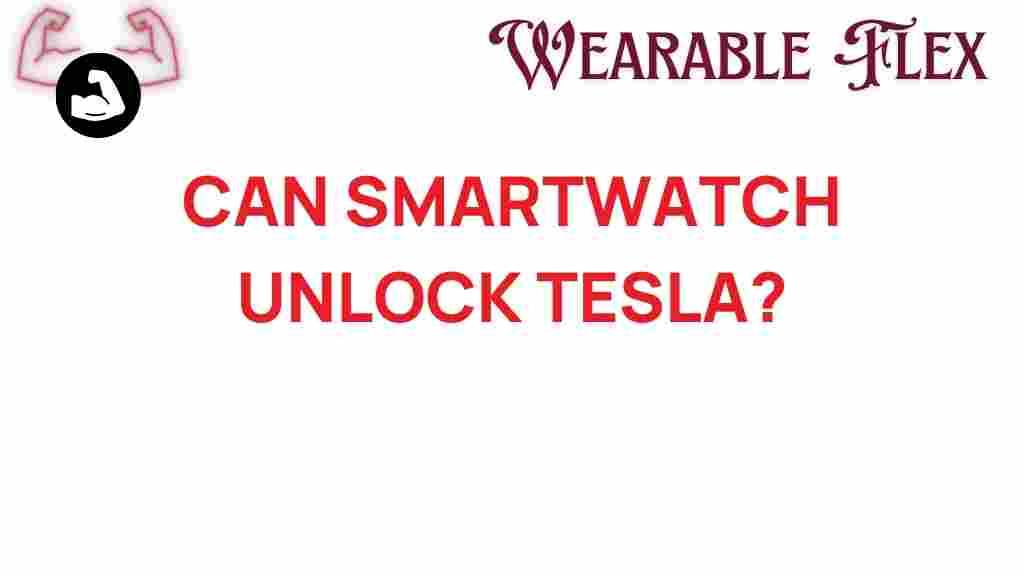Can a Smartwatch Truly Unlock Your Tesla?
As technology continues to advance, the way we interact with our vehicles is evolving rapidly. One of the most exciting developments in automotive technology is the ability to use a smartwatch for various vehicle functions. Among the most intriguing capabilities is the potential for a smartwatch to unlock your Tesla. In this article, we’ll explore how this technology works, the steps to set it up, and what to do if you encounter any issues. Let’s dive into the future of access!
The Rise of Smartwatches
Smartwatches have become increasingly popular over the past few years. These versatile devices offer a range of functionalities, from fitness tracking to notification management, and now, they are stepping into the automotive space. With the integration of smart technology in our daily lives, the idea of using a smartwatch as a key for your Tesla is not just a fantasy; it’s becoming a reality.
Understanding How Smartwatches Work with Tesla
Before we get into the specifics of unlocking your Tesla with a smartwatch, it’s essential to understand the technology behind it. Tesla vehicles are equipped with advanced software that allows for various forms of access and control. This includes:
- Bluetooth Connectivity: Most smartwatches use Bluetooth to communicate with other devices, including your Tesla.
- Mobile Apps: Tesla’s official app allows users to control many aspects of their vehicle directly from their phone or smartwatch.
- Keyless Entry: Tesla vehicles come with keyless entry capabilities, which can be integrated with compatible smart devices.
Setting Up Your Smartwatch to Unlock Your Tesla
Unlocking your Tesla with a smartwatch is a straightforward process. Follow these steps to get started:
Step 1: Choose a Compatible Smartwatch
Not all smartwatches are created equal. Ensure that your device is compatible with the Tesla app. Some popular choices include:
- Apple Watch
- Samsung Galaxy Watch
- Fitbit Smartwatches
- Garmin Smartwatches
Step 2: Install the Tesla App
Once you have a compatible smartwatch, download the Tesla app on your smartphone. This app is essential for connecting your smartwatch to your Tesla. Make sure you:
- Sign in to your Tesla account.
- Enable Bluetooth on your smartphone.
- Pair your smartwatch with your smartphone, if not already paired.
Step 3: Connect Your Smartwatch to the Tesla App
After installing the app, follow these steps to link your smartwatch:
- Open the Tesla app on your smartphone.
- Navigate to the settings menu.
- Select ‘Smartwatch’ from the list of devices.
- Follow the prompts to complete the pairing process.
Step 4: Test the Functionality
Once your smartwatch is connected to your Tesla, it’s time to test its functionality. To do this:
- Stand next to your Tesla.
- Use your smartwatch to unlock the vehicle by following the prompts from the Tesla app.
If done correctly, your Tesla should unlock, allowing you to access the vehicle without needing your phone or traditional key fob.
Step 5: Explore Additional Features
Beyond unlocking your Tesla, your smartwatch can perform various functions, such as:
- Starting or stopping the car remotely.
- Locating your vehicle in a parking lot.
- Controlling climate settings before you enter the car.
Troubleshooting Common Issues
While using a smartwatch to unlock your Tesla is generally seamless, you may encounter some issues. Here are some common problems and their solutions:
Issue 1: Smartwatch Not Pairing with Tesla
If your smartwatch fails to connect, try the following:
- Ensure Bluetooth is enabled on both your smartphone and smartwatch.
- Restart your smartwatch and smartphone.
- Reinstall the Tesla app on your smartphone.
Issue 2: App Not Responding
If the Tesla app is unresponsive on your smartwatch, consider these steps:
- Check for updates for the Tesla app.
- Restart your smartwatch.
- Clear the app cache on your smartphone.
Issue 3: Smartwatch Battery Draining Quickly
Using a smartwatch with your Tesla can consume battery power. To conserve battery:
- Limit notifications from the Tesla app.
- Reduce brightness settings on your smartwatch.
- Turn off features you don’t use regularly.
The Future of Smartwatch Technology in Automotive Access
The integration of smartwatches in automotive technology is just the beginning. As we move forward, we can expect to see even more advanced features, such as:
- Enhanced biometric security, such as fingerprint or heart rate recognition.
- Integration with other smart home devices for a seamless experience.
- Advanced navigation features directly on your wrist.
As manufacturers continue to innovate, the potential for smartwatches in automotive applications will only grow. This technology will not only enhance convenience but also improve security and functionality.
Conclusion
In conclusion, the ability to unlock your Tesla with a smartwatch is a testament to the evolution of technology in the automotive industry. By following the steps outlined in this article, you can easily set up your smartwatch for seamless access to your vehicle. While there may be occasional hiccups, troubleshooting these issues can enhance your experience.
As we continue to embrace smart technology in our daily lives, the future looks bright for smartwatches in the automotive realm. Stay tuned for more advancements and innovations that will further integrate these devices into our vehicles, making our lives more convenient and connected.
For more information on smartwatches and their functionality, check out this comprehensive guide. If you want to learn more about Tesla’s features, visit Tesla’s official website here.
This article is in the category Innovations and created by WearableFlex Team