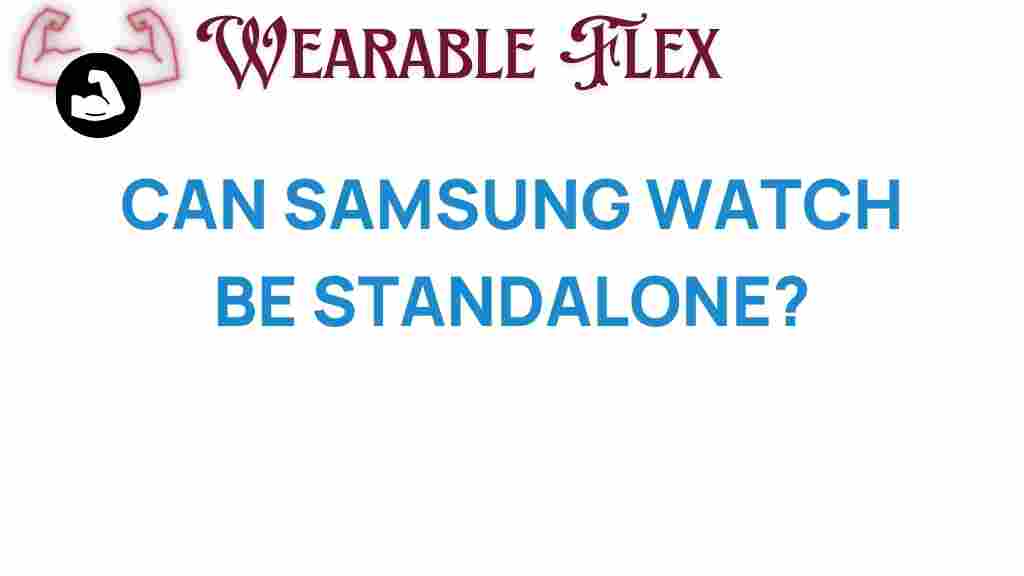Can the Samsung Watch Truly Stand Alone? Unveiling Its Potential
The Samsung Watch has garnered significant attention in recent years, with tech enthusiasts and fitness lovers alike wondering about its capabilities. Can it truly stand alone without being tethered to a smartphone? In this article, we will delve deep into the features of the Samsung Watch, exploring its independence, functionality, and the potential it holds for users who seek convenience and versatility. From fitness tracking to managing calls and notifications, we will cover everything you need to know about this remarkable smartwatch.
Understanding the Samsung Watch
The Samsung Watch is not just another smartwatch; it is a powerful device designed to integrate seamlessly into your daily life. With various models available, the Samsung Watch offers options that cater to different needs. The latest models include the Galaxy Watch series, which is equipped with advanced features, allowing it to operate independently of a smartphone. Here are some of the key features:
- Fitness Tracking: The Samsung Watch includes heart rate monitoring, sleep tracking, and various workout modes.
- Mobile Connectivity: With LTE models, the Samsung Watch can make and receive calls without a phone.
- App Integration: Users can download apps directly onto the watch, expanding its functionality.
- Notifications: Receive messages, emails, and alerts directly on the watch.
Can the Samsung Watch Operate Independently?
One of the most pressing questions about the Samsung Watch is whether it can operate independently from a smartphone. The answer is a resounding yes, especially with the LTE variants available. Here’s how it manages to stand alone:
1. LTE Connectivity
With LTE connectivity, the Samsung Watch can connect to the internet and make calls without being linked to a smartphone. This feature is particularly beneficial for users who enjoy running or working out without carrying a phone. The watch can stream music, receive notifications, and even respond to messages.
2. Built-in Apps
The Samsung Watch comes preloaded with various apps and allows users to download additional ones from the Galaxy Store. Popular apps include:
3. Offline Functionality
Even without a connection, the Samsung Watch is functional. Users can track workouts, monitor heart rates, and access stored music. This makes it an excellent option for those who want a smartwatch that doesn’t rely on constant connectivity.
Setting Up Your Samsung Watch
Getting started with your Samsung Watch is straightforward. Follow these steps to set up your device:
Step 1: Charge Your Watch
Ensure your watch is fully charged before setup. The charging dock provides a quick charge, allowing you to get started promptly.
Step 2: Download the Galaxy Wearable App
To pair your watch with your smartphone, download the Galaxy Wearable app from the Google Play Store or Apple App Store. This app will help manage settings and apps on your watch.
Step 3: Pair Your Watch
Open the Galaxy Wearable app and follow the on-screen instructions to pair your watch. Ensure Bluetooth is enabled on your phone for a smooth connection.
Step 4: Customize Your Settings
After pairing, you can customize notifications, watch faces, and app permissions according to your preferences.
Maximizing Your Samsung Watch Experience
To fully utilize the potential of your Samsung Watch, consider the following tips:
- Utilize Fitness Features: Set fitness goals and track your progress using the built-in health apps.
- Download Music: Sync playlists from Spotify or download music directly to your watch for offline listening.
- Explore Apps: Browse the Galaxy Store for apps that enhance your lifestyle, such as meditation or productivity tools.
- Notifications Management: Customize which apps send notifications to avoid distraction while still staying connected.
Troubleshooting Common Issues
While the Samsung Watch is a robust device, users may encounter some common issues. Here are troubleshooting tips for resolving them:
1. Connectivity Issues
If your watch is not connecting to your phone, try the following:
- Toggle Bluetooth off and on.
- Restart both your watch and smartphone.
- Ensure that the Galaxy Wearable app is updated to the latest version.
2. Battery Drain
To extend battery life:
- Reduce screen brightness.
- Limit the number of active apps.
- Turn off LTE if not needed.
3. App Crashes
If an app crashes frequently:
- Check for app updates in the Galaxy Store.
- Reinstall the app if the issue persists.
Conclusion
In conclusion, the Samsung Watch truly has the potential to stand alone, offering incredible features that cater to a variety of users. Its ability to operate independently with LTE connectivity, coupled with a plethora of built-in apps, makes it a powerful tool for those seeking convenience and functionality. Whether you are a fitness enthusiast or a busy professional, the Samsung Watch can enhance your daily life significantly.
For more information on smartwatches and technology, check out our related articles on smart wearable devices. If you’re considering a purchase, you can find the latest models and reviews on TechRadar.
This article is in the category Innovations and created by WearableFlex Team