Apple Watch: Unraveling the Mystery of Its Power Source
The Apple Watch has become an indispensable companion for many users, seamlessly blending technology and convenience. One of the most frequently asked questions about the Apple Watch is: where does it get its power? Understanding the technology behind its power source not only helps users appreciate their device better but also allows them to maximize its performance. In this article, we will delve into the intricacies of the Apple Watch’s power system, exploring how it works, the technology behind it, and troubleshooting tips to keep your watch running smoothly.
The Power Source of the Apple Watch
The Apple Watch relies on a rechargeable lithium-ion battery for all its power needs. This battery technology is widely used across various electronic devices due to its high energy density, low self-discharge, and ability to recharge quickly. Here’s a breakdown of how the Apple Watch utilizes this power source:
- Battery Capacity: The battery capacity of the Apple Watch varies by model. For instance, the Apple Watch Series 7 has a battery capacity of 282 mAh, while the Series 8 features a similar capacity. These batteries are designed to provide all-day power, typically lasting around 18 hours on a single charge.
- Charging Mechanism: The Apple Watch employs a magnetic charging mechanism that uses induction to transfer power. The charger aligns with the back of the watch, allowing it to charge wirelessly without the need for physical connectors.
- Power Management: Apple has integrated sophisticated power management features that optimize battery usage. This includes adjusting the display brightness, using low-power mode, and managing app activity to preserve battery life.
How Does the Charging Process Work?
The charging process of the Apple Watch is both innovative and efficient. Here’s a step-by-step breakdown:
- Aligning the Charger: Place the Apple Watch on the magnetic charger. The magnets will guide the watch into the correct position, ensuring efficient charging.
- Inductive Charging: The charger generates an electromagnetic field that induces a current in the coil located in the watch. This current is what charges the battery.
- Monitoring Charge Levels: The watch’s operating system continuously monitors the charge level and manages the charging process to prevent overheating or overcharging.
Understanding Battery Life and Usage
Battery life can vary significantly based on how you use your Apple Watch. Here are some factors that influence battery performance:
- App Usage: Certain apps, especially those that rely on GPS or constant notifications, can drain the battery faster.
- Screen Brightness: Keeping the display at maximum brightness can significantly reduce battery life.
- Health Monitoring Features: Features like heart rate monitoring and exercise tracking can also consume more battery, particularly during long workouts.
- Connectivity: Using Bluetooth or Wi-Fi connections to sync with your iPhone will impact power consumption.
Tips to Extend Your Apple Watch Battery Life
To keep your Apple Watch running longer, consider implementing some of the following tips:
- Reduce Wake Time: Lower the duration your watch stays awake when you raise your wrist.
- Turn Off Always-On Display: If your model supports it, turning off the always-on display can save a lot of battery.
- Limit Notifications: Reducing the number of notifications you receive can help conserve battery life.
- Use Low Power Mode: Enable this mode during workouts or when you know you won’t have access to a charger for a while.
Troubleshooting Common Battery Issues
Despite being a reliable device, users may encounter battery-related issues. Here are some troubleshooting tips:
- Watch Not Charging: Ensure that the charger is plugged into a power source and that the watch is properly aligned with the charger. If it still doesn’t charge, try using a different charging cable.
- Rapid Battery Drain: Check for apps running in the background that might be consuming power. You can also restart your Apple Watch to refresh its system.
- Battery Health: Over time, the battery’s capacity diminishes. Check your battery health in the settings to see if it needs replacement.
When to Replace Your Apple Watch Battery
Apple recommends battery replacement when the battery health drops below 80%. Signs that your battery may need replacement include:
- Significant decrease in battery life.
- Watch overheating during charging.
- Inability to hold a charge.
If you notice any of these signs, it’s best to consult with an Apple Store or authorized service provider for battery replacement options.
Conclusion: The Future of Apple Watch Power
Understanding where the Apple Watch gets its power is essential for maintaining its performance. With advancements in battery technology and power management, Apple continues to enhance the user experience with longer battery life and efficient charging solutions. By implementing the tips outlined in this article, you can ensure that your Apple Watch remains a reliable companion for all your daily activities.
For more information on Apple Watch features and troubleshooting, check out this Apple support page.
As technology evolves, we can expect even more innovative ways to power our devices, making the Apple Watch an even more vital component of our digital lives. Stay tuned for future updates and enhancements that promise to take your Apple Watch experience to the next level!
This article is in the category Innovations and created by WearableFlex Team
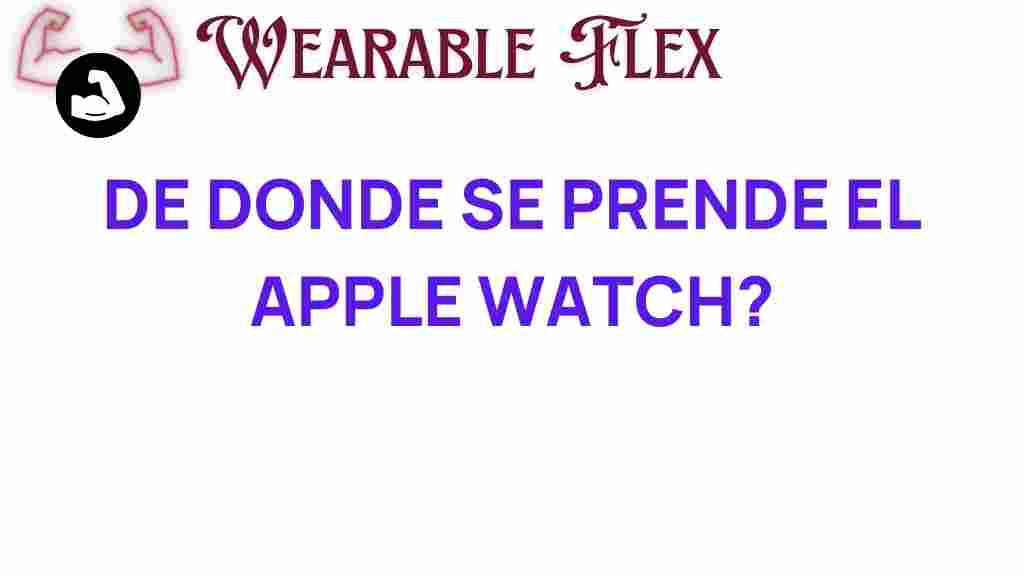
1 thought on “Unraveling the Mystery: Where Does the Apple Watch Get Its Power?”