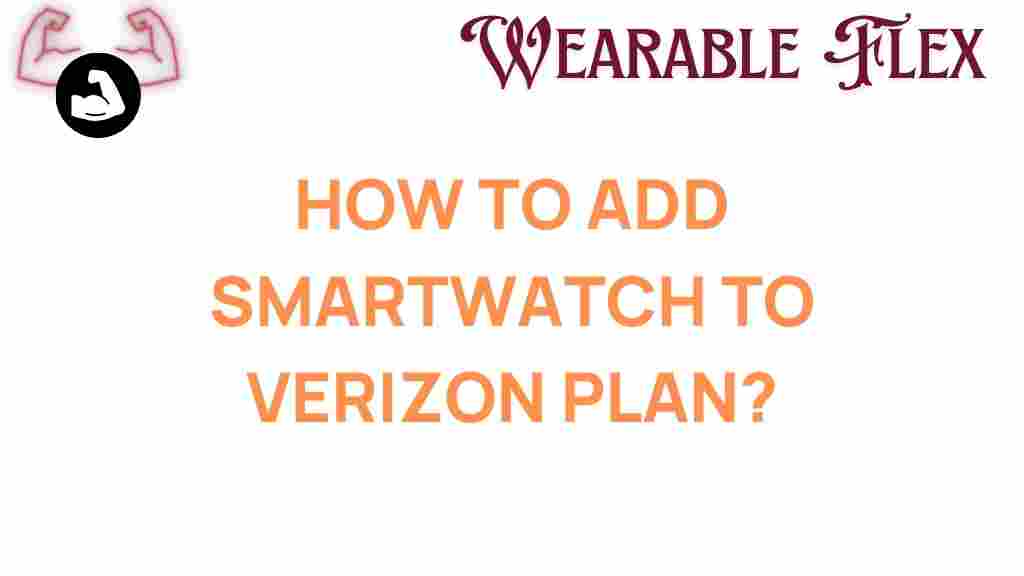Unlocking the Secret: How to Add a Smartwatch to Your Verizon Plan
The world of technology is evolving rapidly, and smartwatches have become an essential accessory for many. With their ability to track fitness, receive notifications, and even make calls, smartwatches are more than just a trend; they are a practical addition to our daily lives. If you are a Verizon customer looking to add a smartwatch to your plan, you’re in the right place. This guide will walk you through the process step-by-step, ensuring you can enjoy all the benefits that a smartwatch has to offer.
Why You Should Consider Adding a Smartwatch
Smartwatches provide numerous benefits, such as:
- Health Tracking: Monitor your heart rate, steps, and sleep patterns.
- Convenience: Receive calls and messages without pulling out your phone.
- Customization: Personalize your watch face and apps to fit your lifestyle.
- Integration: Seamlessly connect with other smart devices.
By adding a smartwatch to your Verizon plan, you can enhance your mobile experience. Now, let’s dive into how to do this effectively.
Step-by-Step Process to Add a Smartwatch to Your Verizon Plan
Step 1: Check Your Eligibility
Before adding a smartwatch to your Verizon plan, check your eligibility. You need to have an active Verizon account, and your plan should support smartwatch functionality. If you’re unsure, log in to your Verizon account or contact customer support for assistance.
Step 2: Choose the Right Smartwatch
Verizon offers a variety of smartwatches. Consider the following factors when choosing:
- Compatibility: Ensure the smartwatch is compatible with your smartphone.
- Features: Look for health tracking, GPS, and other functionalities that suit your needs.
- Design: Choose a style that you will enjoy wearing daily.
Step 3: Purchase Your Smartwatch
Once you’ve selected the perfect smartwatch, you can purchase it through various channels:
- Visit a Verizon store for hands-on assistance.
- Order online at the Verizon website.
- Check third-party retailers for competitive pricing.
Step 4: Activate Your Smartwatch
After purchasing, follow these steps to activate your smartwatch:
- Turn on your smartwatch and ensure it is charged.
- Download the necessary app on your smartphone (usually available on the app store).
- Follow the on-screen prompts to connect your smartwatch to your phone.
- Choose to add the smartwatch to your Verizon plan when prompted during the setup process.
Step 5: Confirm the Connection
Once you have completed the setup, confirm that your smartwatch is connected to your Verizon plan:
- Open the Verizon app on your smartphone.
- Navigate to the “Devices” section to ensure your smartwatch appears there.
- Check that you can send and receive notifications and messages through the smartwatch.
Troubleshooting Tips
If you encounter issues while adding a smartwatch to your Verizon plan, try the following troubleshooting tips:
- Connection Issues: Ensure Bluetooth is enabled on both devices and that they are within range.
- Activation Problems: Restart both your smartphone and smartwatch, then attempt the activation again.
- App Issues: Make sure the app is updated to the latest version. Uninstall and reinstall if necessary.
If problems persist, don’t hesitate to reach out to Verizon customer support for further assistance.
Conclusion
Adding a smartwatch to your Verizon plan can significantly enhance your mobile experience, offering convenience and a host of features right on your wrist. By following the steps outlined in this guide, you can easily unlock the benefits that smartwatches bring to your daily routine. Remember to choose a smartwatch that fits your lifestyle, and don’t hesitate to seek help if you encounter issues during the setup process.
Now that you know how to add a smartwatch to your Verizon plan, it’s time to explore the world of smart technology. Enjoy your new device and the freedom it brings!
This article is in the category Innovations and created by WearableFlex Team