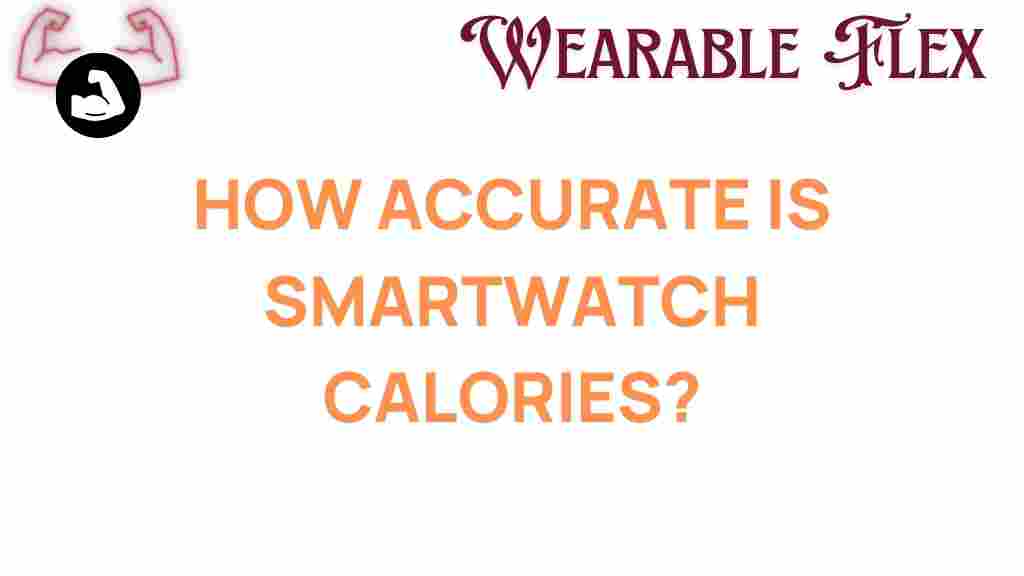Smartwatch Accuracy: Unveiling the Truth Behind Calorie Readings
In today’s fast-paced world, smartwatches have become essential tools for fitness enthusiasts and casual users alike. They help monitor heart rate, track steps, and estimate calorie burn. However, one burning question persists: How accurate are smartwatch calorie readings? Understanding smartwatch accuracy is crucial for anyone relying on these devices to meet their fitness goals. In this article, we will explore the factors influencing smartwatch accuracy, how to optimize your device for better readings, and tips for troubleshooting inaccuracies.
Understanding Smartwatch Calorie Readings
Smartwatches utilize various sensors and algorithms to estimate the number of calories burned throughout the day. The readings are derived from several factors, including:
- Heart Rate: Most smartwatches come with heart rate monitors that track your pulse. A higher heart rate generally indicates more calories burned.
- Activity Level: Your level of activity, whether walking, running, or resting, directly affects calorie burn.
- Personal Data: User-specific information such as age, weight, height, and gender informs the device’s calculations.
- Movement Sensors: Accelerometers and gyroscopes track your movement patterns to differentiate between various activities.
While these factors contribute to the calculations, the accuracy of the results can vary significantly between devices and even individual users.
Factors Affecting Smartwatch Accuracy
When examining smartwatch accuracy, consider the following key factors:
- Device Quality: Higher-end smartwatches often feature advanced sensors and more sophisticated algorithms, resulting in better accuracy.
- Calibration: Many devices require initial calibration based on your personal data. Failing to do so can lead to inaccurate calorie readings.
- Type of Activity: Different activities yield different levels of accuracy. For instance, running may be tracked more accurately than cycling.
- Skin Contact: Proper fit and skin contact are crucial for accurate heart rate monitoring. A loose or poorly positioned device may yield skewed data.
How to Improve Smartwatch Accuracy
Improving smartwatch accuracy can enhance your fitness tracking experience. Here are some practical steps to follow:
1. Set Up Your Device Correctly
Ensure that your smartwatch is set up with accurate personal data. Input your:
- Age
- Weight
- Height
- Gender
The more accurate this information, the better the calorie estimates will be.
2. Wear It Properly
To achieve optimal readings, wear your smartwatch snugly on your wrist. It should not be too tight or too loose, allowing for proper sensor contact with your skin.
3. Regularly Update Software
Manufacturers frequently release firmware updates that can improve the performance of the device. Regularly check for updates to ensure you have the latest features and fixes.
4. Choose the Right Activity Mode
Many smartwatches offer different modes for various activities. Make sure to select the appropriate mode (e.g., running, cycling, or swimming) before starting your workout for more accurate readings.
5. Monitor Heart Rate During Workouts
Take note of your heart rate fluctuations during exercise. If you notice significant discrepancies between your actual exertion level and the smartwatch readings, it may be time to reevaluate your device’s fit or settings.
Step-by-Step Process to Validate Smartwatch Calorie Readings
To truly understand the accuracy of your smartwatch’s calorie readings, you can follow this step-by-step validation process:
Step 1: Choose a Controlled Activity
Select a specific activity that you can perform consistently, such as running on a treadmill or cycling on a stationary bike. This controlled environment will help minimize variability in your results.
Step 2: Use a Trusted Calorie Counter
Before starting, use a trusted external calorie counter or fitness app that allows for more precise tracking based on heart rate and activity level.
Step 3: Perform the Activity
Engage in the chosen activity for a set duration (e.g., 30 minutes) while simultaneously recording the calorie burn on both your smartwatch and the external counter.
Step 4: Compare Results
After completing the activity, compare the calorie readings from your smartwatch with those from the external counter. Take note of any significant differences.
Step 5: Adjust Settings if Necessary
If you notice consistent discrepancies, revisit the settings and calibration on your smartwatch, and consider reaching out to the manufacturer for further assistance.
Troubleshooting Smartwatch Accuracy Issues
Sometimes, users encounter issues with their smartwatch’s calorie readings. Here are some troubleshooting tips to help you resolve common problems:
1. Inconsistent Readings
If you find that your calorie readings vary widely from workout to workout, consider the following:
- Ensure that the watch is correctly positioned on your wrist.
- Recheck your personal data settings.
- Try recalibrating the device as per manufacturer instructions.
2. Heart Rate Monitor Malfunction
If your heart rate monitor seems inaccurate, try these steps:
- Clean the sensors and your wrist to ensure good contact.
- Wear the watch slightly higher on your wrist for better sensor accuracy.
- Consider switching to an external heart rate monitor if problems persist.
3. Activity Mode Errors
If your smartwatch doesn’t seem to recognize your activity:
- Ensure you have selected the correct activity mode.
- Update your device’s software to fix any bugs related to activity recognition.
Conclusion: The Importance of Understanding Smartwatch Accuracy
While smartwatches are powerful tools for tracking fitness and calorie burn, their smartwatch accuracy can vary based on several factors. By understanding how these devices work, optimizing their settings, and validating their readings, you can improve your fitness tracking experience. Remember, no device is perfect, and it’s essential to use your smartwatch as a guide rather than an absolute measure.
For more information on fitness technology and smartwatches, consider visiting FitnessTech Insights. For detailed reviews on specific smartwatch models and their accuracy, check out Smartwatch Review Hub.
This article is in the category Health and created by WearableFlex Team