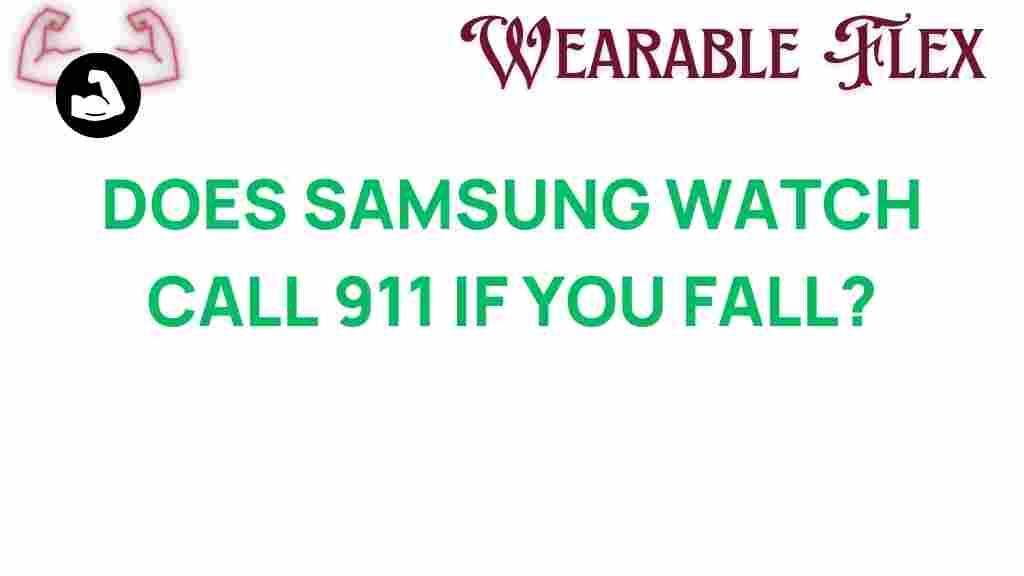Can Samsung Watches Really Call 911 in an Emergency Fall?
In recent years, smartwatches have evolved from simple timepieces to sophisticated devices equipped with numerous features that can enhance our daily lives. Among these features, emergency assistance functions stand out, especially for individuals concerned about their safety. One prominent example is the Samsung Watch, which has garnered attention for its ability to provide emergency services during a fall. But how reliable is this feature? In this article, we will delve into the capabilities of the Samsung Watch in emergency situations, particularly its ability to call 911 during a fall.
Understanding the Emergency Features of the Samsung Watch
The Samsung Watch is not just a fitness tracker; it’s a comprehensive health and safety device. One of its standout features is the fall detection capability, which is designed to help users in critical situations. Here’s a breakdown of how this feature works:
- Accelerometer and Gyroscope: The Samsung Watch is equipped with sensors that detect sudden movements. If a fall is detected, the watch can automatically initiate a response.
- Emergency SOS: Upon detecting a fall, the Samsung Watch can send an alert to emergency contacts or call 911, depending on the settings.
- Customizable Settings: Users can customize the emergency settings on their Samsung Watch, allowing them to choose who to call and what to do in the event of a fall.
How Does the Samsung Watch Call 911?
The process through which a Samsung Watch can call 911 during an emergency fall is straightforward yet effective. Here’s a step-by-step breakdown:
- Fall Detection: When the watch detects a fall, it will vibrate and display an alert prompting the user to respond.
- Automatic Call: If there is no response within a certain period (usually around 60 seconds), the watch will automatically dial 911.
- Location Sharing: The watch can share your GPS location with emergency services, making it easier for them to find you.
- Notification to Contacts: After calling 911, the watch can also send a message to pre-set emergency contacts, informing them of your situation.
Setting Up Emergency Features on Your Samsung Watch
To ensure that your Samsung Watch effectively calls 911 during an emergency, it is crucial to set it up correctly. Here’s how you can do that:
- Open the Samsung Health App: First, ensure that your Samsung Watch is paired with your smartphone and open the Samsung Health app.
- Navigate to Settings: Tap on the ‘Settings’ option within the app.
- Access Emergency Contacts: Look for the ‘Emergency contacts’ option and add your preferred contacts.
- Enable Fall Detection: Make sure the fall detection feature is turned on. You can find this under ‘Advanced settings’ in the health monitoring section.
After following these steps, your Samsung Watch will be prepared to assist you in an emergency situation.
Troubleshooting Common Issues
While the Samsung Watch is a reliable device, users may encounter issues with its emergency features. Here are some common problems and troubleshooting tips:
- Watch Not Detecting Falls: If your watch fails to detect falls, ensure that the accelerometer and gyroscope are functioning correctly. You may need to recalibrate the sensors or restart the device.
- Emergency Calls Not Going Through: Check your watch’s connection to your smartphone. A weak or lost connection may prevent emergency calls from being placed.
- Incorrect Contact Notifications: Ensure that your emergency contacts are properly set up in the Samsung Health app and that their contact information is accurate.
If you continue to experience issues, refer to the Samsung support page for further assistance or consider reaching out to customer service.
Real-Life Scenarios
To better understand the effectiveness of the Samsung Watch in emergency situations, let’s look at a few real-life examples:
- Case 1: An elderly individual was walking in their neighborhood when they tripped and fell. The Samsung Watch detected the fall and automatically called 911. Emergency services arrived promptly, ensuring the individual received immediate care.
- Case 2: A hiker fell while navigating a steep trail. Thanks to the fall detection feature, their Samsung Watch called 911, providing the GPS location. This allowed rescuers to locate the hiker quickly.
- Case 3: A young athlete experienced a sudden fainting spell during a workout. The Samsung Watch recognized the fall and sent an alert to emergency contacts, who were able to provide assistance before help arrived.
These scenarios highlight the importance of having a reliable device like the Samsung Watch that can act swiftly in emergencies.
Conclusion
In conclusion, the Samsung Watch is equipped with advanced features that can effectively call 911 in the event of an emergency fall. Its combination of fall detection, emergency contact notifications, and GPS location sharing make it a valuable tool for ensuring personal safety. However, proper setup and maintenance are essential to maximize its capabilities. By following the outlined steps and troubleshooting tips, users can ensure they are prepared for any unforeseen circumstances. Investing in a Samsung Watch not only enhances your lifestyle but also provides peace of mind knowing that help is just a wrist away.
For those interested in exploring more about smartwatches and their features, check out this comprehensive guide on wearable technology.
This article is in the category Health and created by WearableFlex Team