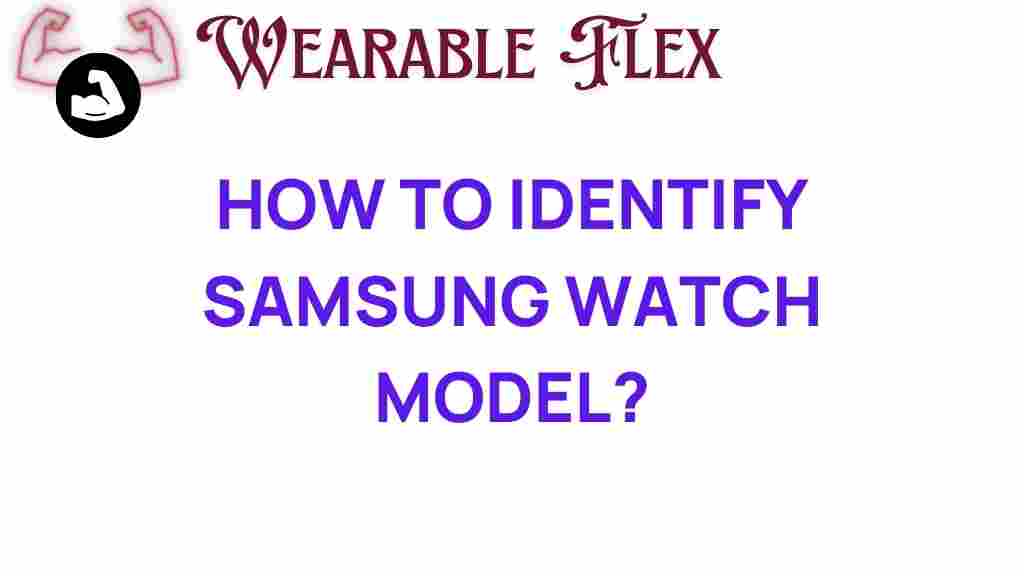Samsung Watch: Unraveling the Mystery of Your Model
In the world of wearable technology, Samsung watches have carved a significant niche. Whether for fitness tracking, health monitoring, or simply staying connected, these devices come with a plethora of features that make them indispensable. However, with various models available, identifying your specific Samsung watch can be a challenge. This article will guide you through the process of recognizing your Samsung watch model, ensuring you can utilize its full potential.
Understanding the Importance of Identifying Your Samsung Watch Model
Knowing your Samsung watch model is crucial for several reasons:
- Software Updates: Different models have specific software updates that enhance functionality.
- Compatibility: Certain applications and accessories may only be compatible with specific models.
- Support: Identifying your model helps in troubleshooting and accessing customer support.
Now, let’s dive into the steps to identify your Samsung watch model effectively.
Step-by-Step Process to Identify Your Samsung Watch Model
To identify your Samsung watch model, follow these detailed steps:
1. Check the Watch’s Settings
One of the easiest ways to find out your Samsung watch model is through the settings menu. Here’s how:
- Wake your Samsung watch and swipe down to access the quick settings.
- Tap on the Settings icon.
- Scroll down and select About Watch.
- Look for the Model Number or Device Name.
This information will help you identify your specific model, which can be referenced online or in the Samsung support documentation.
2. Use the Samsung Wearable App
If you have the Samsung Wearable app installed on your smartphone, you can easily find your watch model:
- Open the Samsung Wearable app on your smartphone.
- Ensure your watch is connected via Bluetooth.
- Tap on My Watch to see details about your connected Samsung watch.
- Your watch model should be displayed at the top of the screen.
3. Check the Back of the Watch
If the watch is not functioning, you can identify your Samsung watch model by inspecting the back cover:
- Remove the watch from your wrist.
- Gently flip it over and look for engraved information.
- You should see a model number, usually beginning with “SM-” followed by numbers.
4. Refer to the Original Packaging
If you still have the original box or packaging your Samsung watch came in, you can find the model information there:
- Look for a label or sticker on the box.
- The model number is usually printed alongside barcodes and other product information.
5. Use Samsung’s Official Website
Samsung has a dedicated support section that allows you to identify your watch model:
- Go to the Samsung Support Website.
- Enter any known details about your watch, such as features or characteristics.
- Use the search results to match your watch with the correct model.
Troubleshooting Tips If You Can’t Identify Your Samsung Watch
If you’re having trouble identifying your Samsung watch model, consider these troubleshooting tips:
1. Restart Your Watch
Sometimes, a simple restart can resolve minor glitches that may prevent you from accessing the settings:
- Press and hold the power button until the power menu appears.
- Select Restart and wait for your watch to reboot.
2. Update the Samsung Wearable App
Ensure that the Samsung Wearable app on your smartphone is up to date, as outdated versions can cause connectivity issues:
- Go to your device’s app store.
- Search for the Samsung Wearable app and check for updates.
- If an update is available, download and install it.
3. Contact Samsung Support
If all else fails, don’t hesitate to reach out to Samsung’s customer support:
- Visit the Samsung Support Page.
- Provide as much information as possible about your watch.
- Follow their guidance to identify your model.
Conclusion: Maximizing Your Samsung Watch Experience
Identifying your Samsung watch model is essential for maximizing its utility. Whether you’re looking to update software, find compatible apps, or troubleshoot issues, knowing your specific model ensures you have the right information at your fingertips. By following the steps outlined in this article, you can effortlessly unravel the mystery of your Samsung watch.
Once you know your model, explore the features and capabilities that set your Samsung watch apart. From fitness tracking to notifications, your watch is a powerful tool that can enhance your daily life. Embrace technology and get the most out of your Samsung watch today!
This article is in the category Gadgets and created by WearableFlex Team