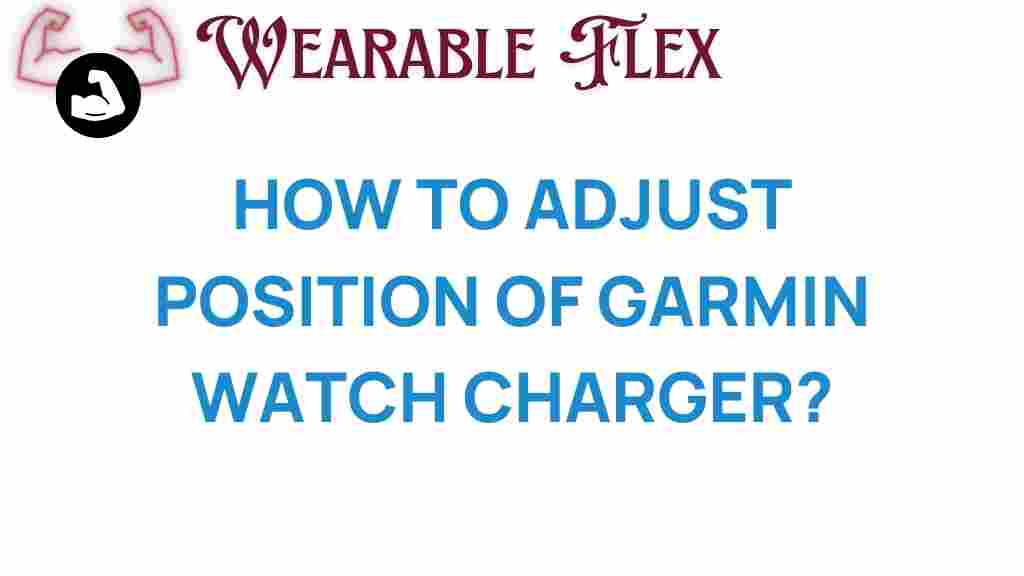Garmin Watch Charger: A Comprehensive Guide
In the world of fitness tracking, Garmin watches have carved out a significant niche, renowned for their durability, accuracy, and a range of features that cater to both casual users and serious athletes. However, even the best devices require a reliable Garmin watch charger to keep them powered up. In this article, we’ll explore how to adjust your Garmin watch charger for optimal performance, troubleshoot common issues, and ensure your device stays charged and ready for action.
Understanding Your Garmin Watch Charger
The Garmin watch charger is essential for maintaining the functionality of your watch. Here are some key components to familiarize yourself with:
- Charging Cable: Most Garmin watches come with a specific charging cable that connects the watch to a power source.
- Charging Dock: Some models include a dock that holds the watch while it charges, making it easy to keep it in one place.
- Power Source: You can charge your watch using a USB port on a computer or via a wall adapter.
Step-by-Step Guide to Adjusting Your Garmin Watch Charger
Adjusting your Garmin watch charger can help improve the charging performance and extend the lifespan of both your charger and watch. Follow these steps to ensure everything is set up correctly:
Step 1: Inspect the Charger
Before making any adjustments, take a close look at your charger. Check for:
- Frayed cables or exposed wires
- Loose connections
- Debris or dirt on the charging contacts
Step 2: Clean the Charging Contacts
Dust and grime can accumulate on both the watch and charger contacts, hindering the connection. To clean:
- Use a soft, dry cloth to wipe the charging contacts on both the watch and charger.
- If necessary, slightly dampen the cloth with isopropyl alcohol for a deeper clean.
Step 3: Position the Watch Correctly
Your Garmin watch must be positioned correctly on the charger for it to work. Follow these tips:
- Align the charging pins on the watch with the contacts on the charger.
- Ensure that the watch is sitting securely in the dock or on the cable.
Step 4: Check the Power Source
If your watch isn’t charging, the issue may lie with the power source. Try the following:
- Switch to a different USB port on your computer or use a different wall adapter.
- Make sure the power source is functioning correctly.
Step 5: Monitor Charging Status
Once your watch is connected, keep an eye on the charging status:
- Look for the charging icon on the watch’s display.
- Ensure the battery percentage increases over time.
Troubleshooting Common Issues with Your Garmin Watch Charger
Even after adjusting your Garmin watch charger, you may encounter issues. Here are some common problems and their solutions:
Problem 1: Watch Not Charging
If your watch isn’t charging at all:
- Try a different charging cable.
- Inspect for any software updates that may be pending on your watch.
- Restart your watch by holding down the power button.
Problem 2: Slow Charging
If the watch charges slowly, consider these factors:
- Ensure you’re using the original charger provided by Garmin.
- Check for software updates that could optimize charging efficiency.
Problem 3: Charger Overheating
If you notice your charger is getting too hot, take these precautions:
- Unplug the charger and let it cool down.
- Avoid charging in direct sunlight or in hot environments.
Maintenance Tips for Your Garmin Watch Charger
To prolong the life of your Garmin watch charger, follow these maintenance tips:
- Always handle the charger gently and avoid pulling on the cable.
- Store the charger in a dry, cool place when not in use.
- Avoid using third-party chargers that may not be compatible.
When to Replace Your Garmin Watch Charger
Even with the best care, chargers can wear out over time. Here’s when you should consider replacing your Garmin watch charger:
- If the cable is frayed or damaged.
- When the charger fails to connect or charge the watch.
- If you notice any signs of overheating or burning smells.
Conclusion
Mastering the art of adjusting your Garmin watch charger not only enhances your charging experience but also ensures your watch remains functional for all your fitness needs. By following the steps outlined in this guide, troubleshooting common issues, and maintaining your charger, you can avoid unnecessary disruptions in your training routine.
For further reading on Garmin devices and their accessories, check out this comprehensive guide to maximize your fitness tracking experience. If you need to purchase a new charger or replacement parts, visit the official Garmin store for high-quality products.
This article is in the category Gadgets and created by WearableFlex Team