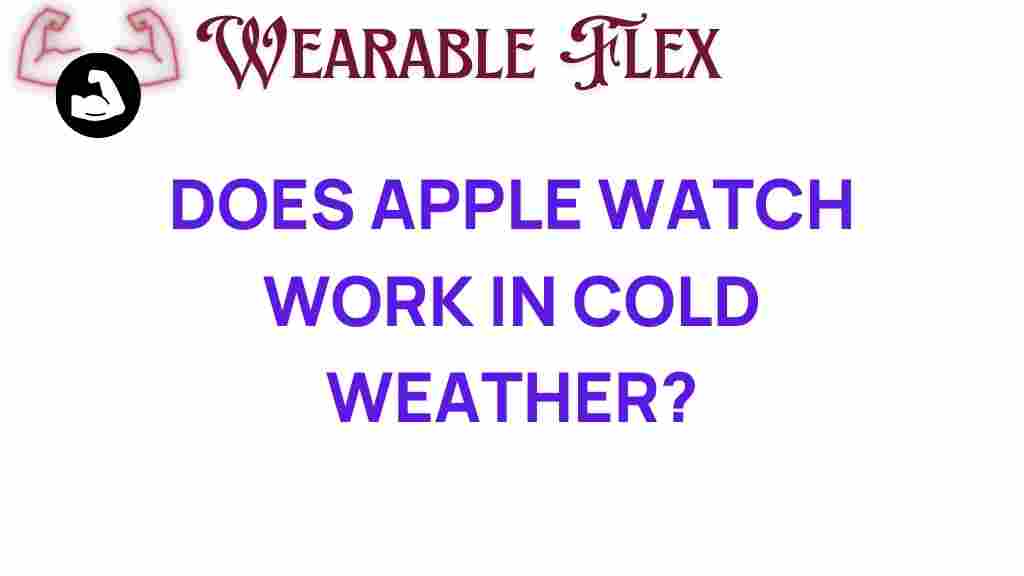How Cold Weather Affects Your Apple Watch: What You Need to Know
The Apple Watch has become a vital accessory for many, serving as a fitness tracker, health monitor, and smartwatch. However, like any electronic device, it is susceptible to environmental factors, most notably temperature. Cold weather can significantly impact the performance and longevity of your Apple Watch. In this article, we will explore how cold temperatures affect your device, provide some troubleshooting tips, and offer suggestions on how to protect your watch during winter months.
Understanding the Apple Watch Temperature Range
Apple specifies an optimal operating temperature for the Apple Watch to ensure its functionality. The recommended temperature range is:
- Operating Temperature: 32° to 95° F (0° to 35° C)
- Non-Operating Temperature: -4° to 113° F (-20° to 45° C)
When temperatures dip below freezing, the performance of your Apple Watch may be affected. It is essential to understand the potential implications of exposing your device to cold weather.
Effects of Cold Weather on Your Apple Watch
Here are some ways cold weather can impact the functionality of your Apple Watch:
- Battery Life: Cold temperatures can lead to a decrease in battery performance. If your watch is exposed to extreme cold, you may notice a rapid decrease in battery life, sometimes up to 20% less than usual.
- Screen Sensitivity: The touchscreen may become less responsive in colder temperatures. This can make it difficult to interact with your apps or notifications effectively.
- Heart Rate Monitoring: Cold skin can affect the heart rate sensor’s accuracy, leading to unreliable readings during workouts.
- Software Glitches: In some cases, exposure to cold may result in software malfunctions, causing the Apple Watch to freeze or reboot unexpectedly.
How to Protect Your Apple Watch in Cold Weather
To ensure your Apple Watch continues to function well during winter, consider the following tips:
- Dress Appropriately: Wear your Apple Watch over your clothing rather than directly on your skin. This can help insulate the device from the cold.
- Limit Exposure: When not in use, store your Apple Watch in a warm place instead of leaving it in cold environments, such as your car.
- Keep it Active: Try to keep your Apple Watch active by using it regularly. The internal components generate heat that can help maintain optimal performance in colder conditions.
- Use a Protective Case: Consider using a case designed for cold weather. These cases can provide additional insulation and shield your watch from the elements.
Step-by-Step Process for Maintaining Your Apple Watch in Cold Weather
Following a consistent maintenance process can help ensure your Apple Watch remains functional during cold months. Here’s a simple step-by-step guide:
- Check the Battery: Before heading out into the cold, ensure your Apple Watch is fully charged. A well-charged battery can better withstand colder temperatures.
- Adjust Settings: Lower the brightness on your watch and disable features like “Wake on Wrist Raise” to conserve battery life.
- Wear it Correctly: As mentioned earlier, wear your watch over your clothing to protect it from the cold.
- Monitor Performance: Pay attention to how your watch responds in colder temperatures. If you notice a significant performance drop, consider moving to a warmer environment.
Troubleshooting Your Apple Watch in Cold Weather
If you experience problems with your Apple Watch in cold conditions, try the following troubleshooting tips:
- Restart Your Watch: A simple restart can resolve minor glitches. Hold down the side button until the power off slider appears, then drag the slider to turn off your watch. Turn it back on after a minute.
- Check for Software Updates: Keep your Apple Watch updated with the latest software. Go to the Apple Watch app on your iPhone, select General, then Software Update.
- Reset Your Watch: If issues persist, consider resetting your Apple Watch to factory settings. Remember to back up your data first.
For comprehensive support, visit the official Apple Support page.
When to Seek Professional Help
If your Apple Watch continues to malfunction despite your troubleshooting efforts, it may be time to consult a professional. Signs that you should seek help include:
- Persistent battery drain even in moderate temperatures
- Inability to turn on or off
- Unresponsive touchscreen
- Severe software glitches that disrupt functionality
In such cases, contacting Apple Support or visiting an authorized service provider is advisable. They can diagnose the issue accurately and recommend appropriate solutions.
Conclusion
Understanding how cold weather affects your Apple Watch is crucial for maintaining its performance and longevity. By taking simple precautions and following best practices, you can enjoy the benefits of your watch even in chilly conditions. Remember to monitor its performance, keep it charged, and protect it from extreme temperatures. If you ever encounter issues, don’t hesitate to troubleshoot or seek professional help. With proper care, your Apple Watch can continue to be a reliable companion, no matter the temperature.
For more tips and tricks on maximizing your Apple Watch experience, check out our comprehensive guide on wearable technology!
This article is in the category Gadgets and created by WearableFlex Team