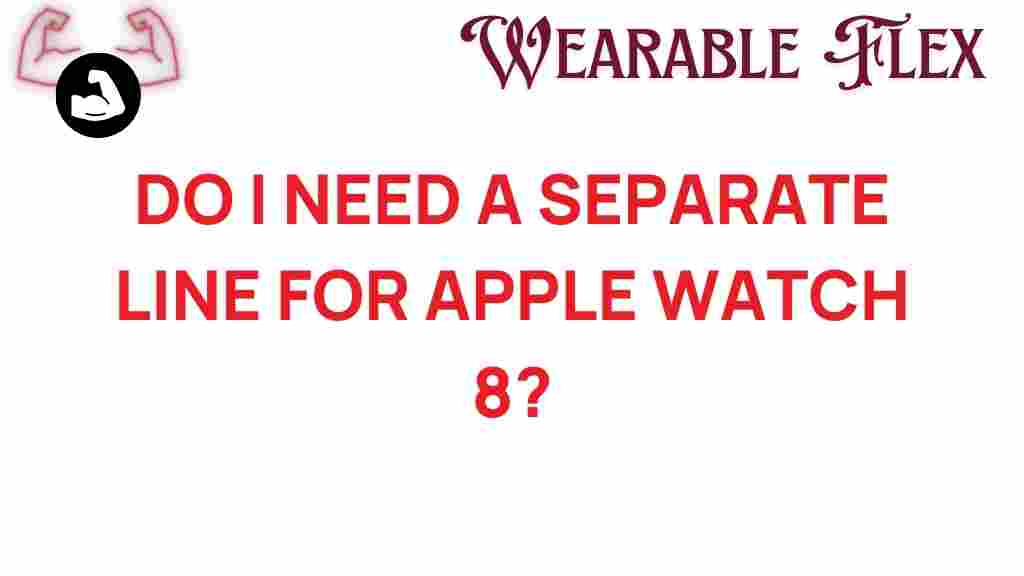Unraveling the Need: Do You Really Require a Separate Line for Apple Watch 8?
The Apple Watch 8 has taken the wearable tech world by storm, offering a plethora of features that enhance daily life and fitness tracking. One of the most frequently asked questions among potential buyers and current users is whether they need a separate line for the Apple Watch 8. This article aims to unravel this question by examining the benefits and drawbacks of having a dedicated cellular plan for your smartwatch.
Understanding Apple Watch 8 Cellular Features
The Apple Watch 8 is available in two versions: GPS and GPS + Cellular. The cellular model allows users to make calls, send messages, stream music, and use apps without needing to be connected to their iPhone. Here are some features of the Apple Watch 8 that are particularly relevant to this discussion:
- Independence: The cellular model allows you to leave your iPhone at home while still being reachable.
- Fitness Tracking: You can track your workouts and health metrics without your phone.
- Emergency Calls: The ability to make emergency calls even when away from your phone can be a lifesaver.
- Music Streaming: Stream your favorite playlists directly from your wrist.
Benefits of Having a Separate Line for Apple Watch 8
Deciding whether to get a separate line for your Apple Watch 8 depends largely on your lifestyle and needs. Here are some benefits to consider:
- Enhanced Connectivity: With a dedicated line, you can stay connected without your iPhone.
- Convenience: Respond to messages and calls directly from your wrist, which is especially useful during workouts.
- Emergency Accessibility: In case of emergencies, having a separate line allows you to reach help when your phone is not accessible.
- Flexibility: You can go for runs or hikes without being tethered to your phone, making for a more liberated experience.
Drawbacks of Having a Separate Line for Apple Watch 8
While there are numerous benefits, there are also some drawbacks to consider. Here are some of the potential downsides:
- Cost: Adding a separate line to your mobile plan can be an additional monthly expense.
- Battery Life: Using cellular features can drain the battery faster, requiring more frequent charging.
- Limited Functionality: Some features may require your iPhone to be present, especially for initial setup or certain apps.
How to Set Up a Separate Line for Your Apple Watch 8
If you decide that having a separate line for your Apple Watch 8 is right for you, follow these steps to set it up:
- Check Compatibility: Ensure that your carrier supports Apple Watch cellular plans.
- Sign Up for a Plan: Contact your carrier to add a separate line for your Apple Watch 8. They will provide options based on your usage.
- Use the Watch App: Open the Watch app on your iPhone, tap on “Cellular,” and then “Set Up Cellular.” Follow the prompts to link your Apple Watch to the new line.
- Confirm Activation: After completing the process, ensure that your Apple Watch 8 shows a cellular connection.
Common Troubleshooting Tips
If you encounter any issues while setting up or using your Apple Watch 8 with a separate line, here are some troubleshooting tips to consider:
- Check Your Connection: Ensure that your Apple Watch is properly connected to your cellular plan.
- Restart Devices: Sometimes, simply restarting both your iPhone and Apple Watch can resolve connectivity issues.
- Update Software: Make sure both your iPhone and Apple Watch are running the latest software updates.
- Contact Your Carrier: If problems persist, your mobile carrier may provide assistance specific to your plan.
Is a Separate Line Necessary for Everyone?
While a separate line for your Apple Watch 8 can offer many conveniences, it is not necessary for everyone. Consider your lifestyle:
- If you frequently engage in outdoor activities or fitness routines where carrying a phone is impractical, a separate line may enhance your experience.
- If you primarily use your Apple Watch for notifications and health tracking while your iPhone is always nearby, the GPS model may suffice.
Cost Considerations
When weighing the decision to get a separate line for your Apple Watch 8, consider the following cost factors:
- Monthly Fees: Most carriers charge a monthly fee, which can range from $10 to $30.
- Initial Setup Costs: There may be activation fees or charges for a new SIM card.
- Data Plans: If you plan to stream music or use data-heavy apps, ensure your plan includes sufficient data.
Conclusion
Deciding whether to get a separate line for your Apple Watch 8 ultimately comes down to personal preference and lifestyle. While having a dedicated cellular plan can provide you with enhanced connectivity and independence, it also comes with added costs and considerations. Evaluate your needs carefully, considering both the benefits and drawbacks, to make an informed decision.
For more insights on wearable technology, check out this comprehensive guide.
If you have any questions or experiences to share about your Apple Watch 8, feel free to leave a comment below!
This article is in the category Gadgets and created by WearableFlex Team