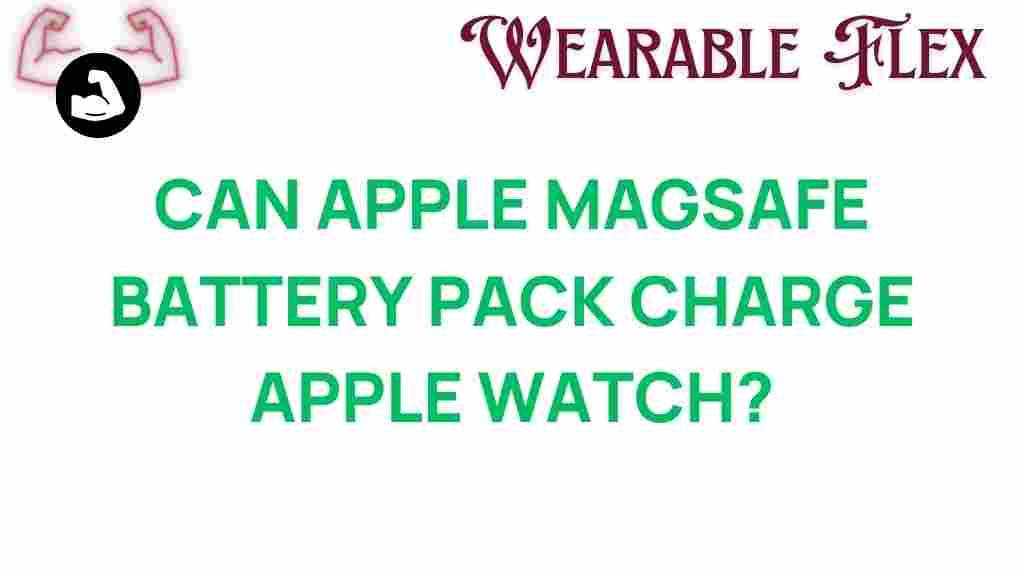Can Apple MagSafe Battery Pack Power Your Apple Watch?
In the realm of portable power solutions, the Apple MagSafe Battery Pack has garnered attention for its sleek design and ease of use. But can it power your Apple Watch? This article delves into the capabilities of the Apple MagSafe and explores whether it can serve as a reliable power source for your smartwatch. We will cover its features, compatibility, and provide a step-by-step guide on how to use it effectively.
Understanding Apple MagSafe
The Apple MagSafe technology was initially introduced with the iPhone 12 series, offering a magnetic connection for wireless charging. The MagSafe Battery Pack is a supplementary accessory that allows users to charge their devices on the go. Its magnetic design ensures a secure fit, making it an appealing choice for iPhone users.
Key Features of the Apple MagSafe Battery Pack
- Magnetic Alignment: Ensures seamless attachment to compatible devices.
- Compact Design: Easy to carry and fits in your pocket.
- Efficient Charging: Provides a quick power boost to your devices.
- Pass-Through Charging: Charge your iPhone and the battery pack simultaneously.
Can the Apple MagSafe Battery Pack Charge Your Apple Watch?
The question remains: can the Apple MagSafe Battery Pack charge your Apple Watch? The short answer is no. The Apple MagSafe technology is specifically designed for iPhones and does not have the necessary compatibility to power an Apple Watch directly. However, there are alternative ways to keep your Apple Watch charged while using the MagSafe battery pack.
Understanding the Charging Mechanism
To comprehend why the Apple MagSafe Battery Pack cannot charge your Apple Watch, it is essential to understand how the charging mechanism works:
- MagSafe Charging: The MagSafe Battery Pack uses magnetic alignment to connect with iPhones for optimal charging.
- Apple Watch Charging: Apple Watches require a different type of charging pad that utilizes inductive charging, which is not compatible with the MagSafe technology.
Using the Apple MagSafe Battery Pack Alongside Your Apple Watch
Although the Apple MagSafe Battery Pack cannot charge your Apple Watch directly, you can still use it to maintain power for your iPhone, enabling you to utilize your iPhone’s capabilities while your Apple Watch remains on your wrist. Here’s how to do it effectively:
Step-by-Step Process
Step 1: Charge Your iPhone
Begin by attaching the Apple MagSafe Battery Pack to the back of your iPhone. The magnetic alignment should automatically connect the two devices.
Step 2: Monitor Your Battery Levels
Check the battery level of your iPhone and ensure that it is charging properly. You can do this by swiping down to access the Control Center or checking the battery widget on your home screen.
Step 3: Keep Your Apple Watch Charged Separately
While your iPhone is charging with the MagSafe Battery Pack, ensure that your Apple Watch is charged using its dedicated charger. If you are on the go, consider investing in a portable Apple Watch charger that can easily fit in your bag or pocket.
Tips for Maintaining Battery Life
To ensure optimal battery life for both your iPhone and Apple Watch, consider the following tips:
- Limit Background Apps: Close unnecessary apps running in the background to conserve battery.
- Reduce Brightness: Lower the brightness of your devices to extend battery life.
- Enable Power Saving Mode: Use power saving features available on both devices.
- Plan Your Charging: Charge your devices during downtime to ensure they are ready when you need them.
Troubleshooting Common Issues
Even with the best intentions, issues may arise when using your Apple MagSafe Battery Pack or charging your Apple Watch. Here are some common problems and how to resolve them:
Problem 1: MagSafe Battery Not Charging iPhone
If you find that your iPhone is not charging with the MagSafe Battery Pack, try the following:
- Ensure the battery pack is charged.
- Check for any debris on the connectors of both the battery pack and the iPhone.
- Remove any cases that may interfere with the magnetic connection.
Problem 2: Apple Watch Not Charging
If your Apple Watch is not charging, consider these troubleshooting steps:
- Ensure the charger is connected to a power source.
- Inspect the charging cable for any damages.
- Try using a different charging adapter to determine if the issue is with the power source.
Problem 3: Battery Pack Overheating
If your Apple MagSafe Battery Pack becomes excessively warm during use, follow these suggestions:
- Remove the battery pack from your device.
- Allow it to cool down before attempting to use it again.
- If overheating persists, consider contacting Apple Support for assistance.
Conclusion
In conclusion, while the Apple MagSafe Battery Pack offers convenient charging for iPhones, it does not have the capability to charge your Apple Watch directly. However, it can complement your charging routine by keeping your iPhone powered up, allowing you to effectively manage your devices throughout the day. For Apple Watch users, investing in a dedicated charger is essential to ensure your smartwatch remains functional. If you’re interested in learning more about other charging options, check out this helpful guide.
By understanding the limitations and capabilities of the Apple MagSafe Battery Pack, you can make informed decisions to keep all your Apple devices charged and ready for use.
This article is in the category Gadgets and created by WearableFlex Team